Case Study
Video Compressor
Solving the Size Dilemma
Promatics Technologies developed a unique video compressor app for a client to distrupt this industry vertical with a ground-breaking app. This app was commissioned by RaySaar Technologies to cater to the growing need for efficient video compression tools. The user-friendly app allows users to shrink large video files without compromising quality, making it ideal for various purposes such as email, WhatsApp, or storage optimization. With a focus on simplicity and quality, this app offers a seamless solution for compressing, editing, and sharing videos on Android devices.
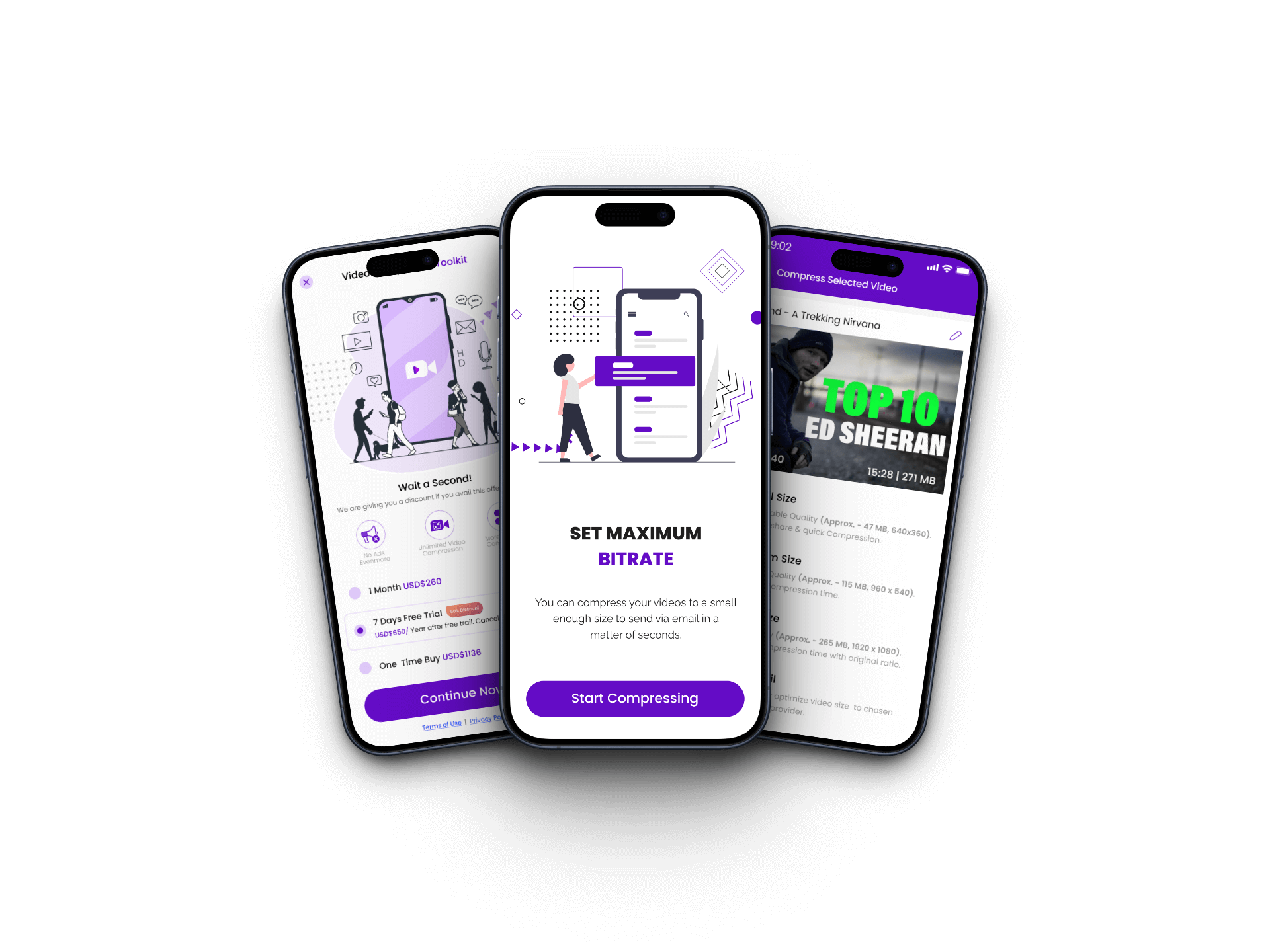
The Challenge
Promatics faced a significant challenge in developing the app. The task involved creating an app that could efficiently compress videos while maintaining exceptional quality, catering to the diverse needs of users. Additionally, the app needed to be user-friendly, intuitive, and capable of handling various video formats and sizes. The challenge was to strike a balance between compression efficiency and video quality, ensuring that users could easily compress videos for different purposes without compromising on the viewing experience. This required meticulous planning, extensive testing, and continuous collaboration to deliver a high-quality, feature-rich app that meets the demands of today's users
- Resize videos to different dimensions
- Robust and secure transactions for customers
- Intuitive and easy to navigate
- Trim, cut, or crop videos
- Convert videos to audio files (mp3)
- Customer Rating and Review Features
- Integration of analytics and reporting features
Client’s Expectations
- Consultancy, Analysis, and Prototype Sketching
- Mobile and Admin Panel Design and Development
- Maintaining video quality after compressing
- Compress multiple videos in a batch
- Upload compressed videos to cloud storage
- Compatible with a wide range of Android devices
- Google Ads Integration FFmpeg Libraries Google Analytic Integration
Promatics’ Deliverables

Prominent Features
Promatics Technologies' work on the app shines with its intuitive design and efficient video compression capabilities. The platform emphasizes user security, ensuring that both user data and videos remain protected. The app's avant-garde features, such as batch processing and quality selection, cater to the diverse needs of users, making it a highly trusted platform for compressing videos on Android devices.
Efficient Video Compression
Promatics has prioritized efficient video compression in the development of the app. This feature allows users to compress videos without compromising quality, ensuring that they can reduce file sizes while maintaining the integrity of their content. By focusing on efficient compression algorithms and optimization techniques, Promatics has ensured that users can easily compress videos for various purposes, such as sharing on social media or saving storage space on their devices.
Batch Processing
Promatics has incorporated a batch processing capability into the app, enabling users to compress multiple videos simultaneously. This functionality streamlines the compression process, saving users valuable time and effort. Users can select several videos and compress them all at once, rather than processing each video individually. This feature enhances the app's efficiency and user convenience, particularly benefiting users who need to compress numerous videos concurrently, such as content creators or those managing extensive video libraries.
Quality Selection
Promatics has included a quality selection feature in the app, allowing users to choose from various quality settings for compression. This feature offers users flexibility in determining the balance between video quality and file size. Users can select higher quality settings for better video resolution or lower settings to reduce file size. By providing this option, Promatics has ensured that users can tailor the compression process to suit their specific needs, whether they prioritize video quality or file size.
Video Resizing
Promatics has integrated a video resizing feature into the app, allowing users to adjust the dimensions of their videos as needed. This feature enables users to resize videos to different aspect ratios or resolutions, making it easier to optimize videos for various platforms or devices. Whether users need to resize videos for social media, web streaming, or other purposes, this feature provides them with the flexibility to customize their videos according to their requirements. By including this feature, Promatics has enhanced the app's versatility and usability, catering to a wide range of video editing needs.
Video to Audio Conversion
Promatics has included a video to audio conversion feature in the app, allowing users to extract audio from their videos and save it as an mp3 file. This feature offers users the flexibility to repurpose their video content for audio-only purposes, such as creating podcasts, audio books, or music tracks. By providing this functionality, Promatics has enhanced the app's utility, allowing users to easily convert their videos into audio files without the need for additional software. This feature caters to users who require audio-only content, expanding the app's capabilities and appeal.
Video Editing Tools
Promatics has equipped the app with robust video editing tools, empowering users to customize their videos with ease. This feature allows users to trim, cut, or crop videos directly within the app, eliminating the need for third-party editing software. Users can make on the button edits to their videos, ensuring that they meet their specific requirements. By incorporating these editing tools, Promatics has enhanced the app's functionality, providing users with a comprehensive solution for managing their video content.
Fast-Forward Feature
Promatics has integrated a fast-forward feature into the app, allowing users to speed up video playback. This feature enables users to create dynamic effects in their videos, making them more engaging and visually appealing. Whether users want to create time-lapse videos or simply speed up certain parts of their videos, this feature provides them with the flexibility to control the playback speed. By including this feature, Promatics has enhanced the app's versatility, catering to users who require advanced video editing capabilities.
Comparison Tool
Promatics has incorporated a comparison tool into the app, enabling users to compare the original and compressed versions of their videos. This feature allows users to assess the quality differences between the two versions, ensuring that they are satisfied with the compression results. Users can easily switch between the original and compressed videos to make informed decisions about the compression settings. By including this tool, Promatics has enhanced the app's usability, providing users with a visual representation of the compression process.
Social Media Sharing
Promatics has integrated social media sharing capabilities into the app, enabling users to share their compressed videos directly to popular social media platforms. This feature streamlines the sharing process, allowing users to post their videos on platforms such as Instagram, Facebook, and Twitter with just a few taps. By including this functionality, Promatics has enhanced the app's usability, making it easier for users to share their content with their social networks. This feature caters to users who want to share their videos quickly and efficiently, enhancing the app's appeal and functionality.
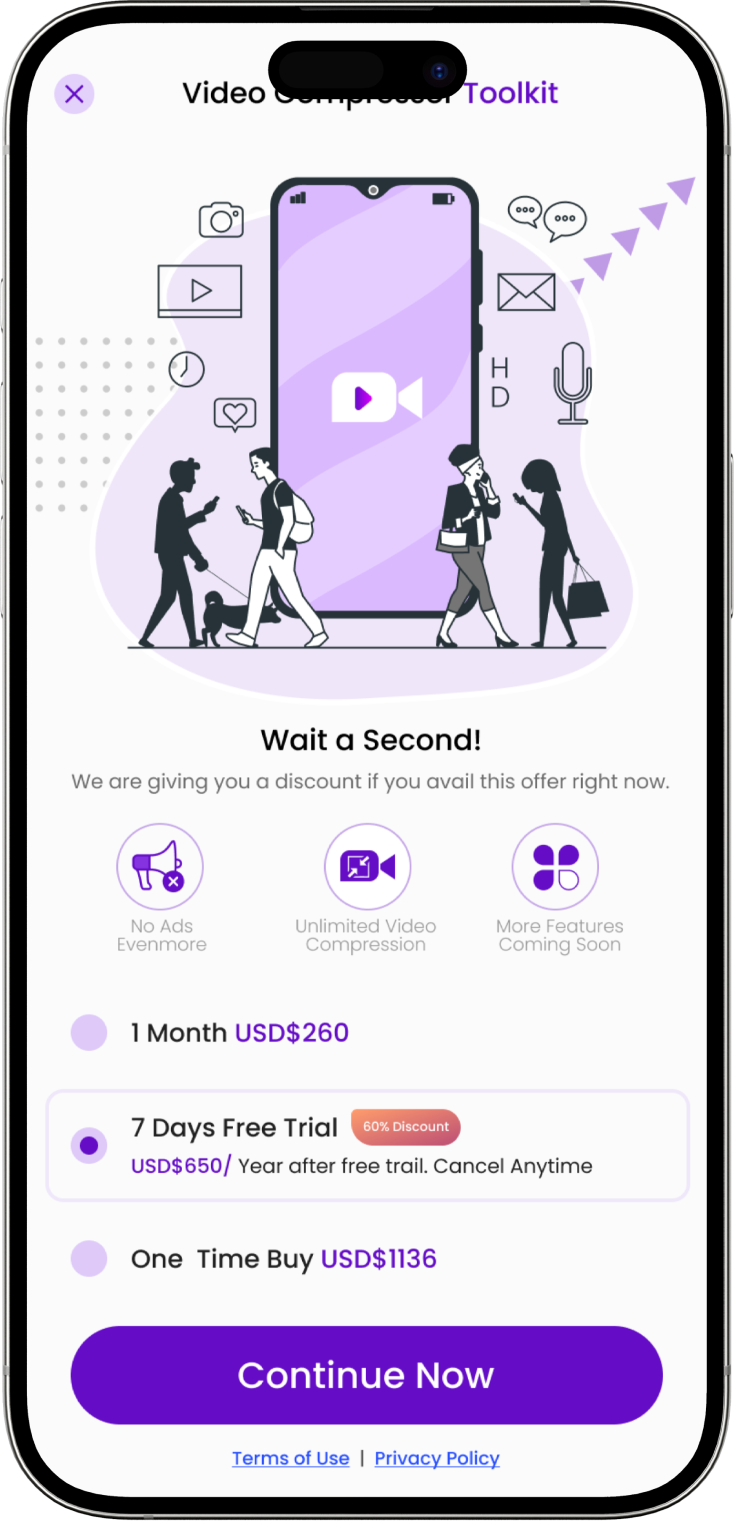
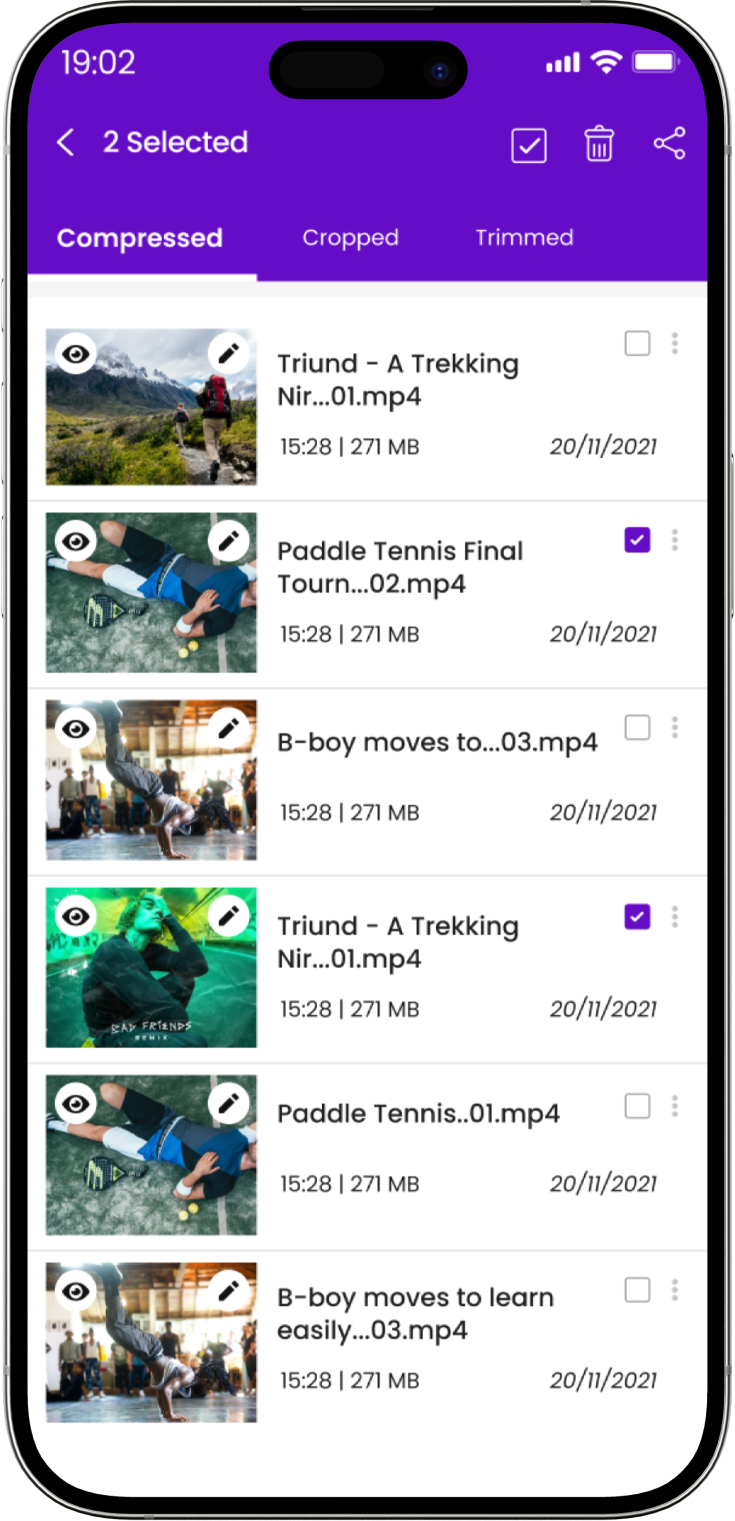
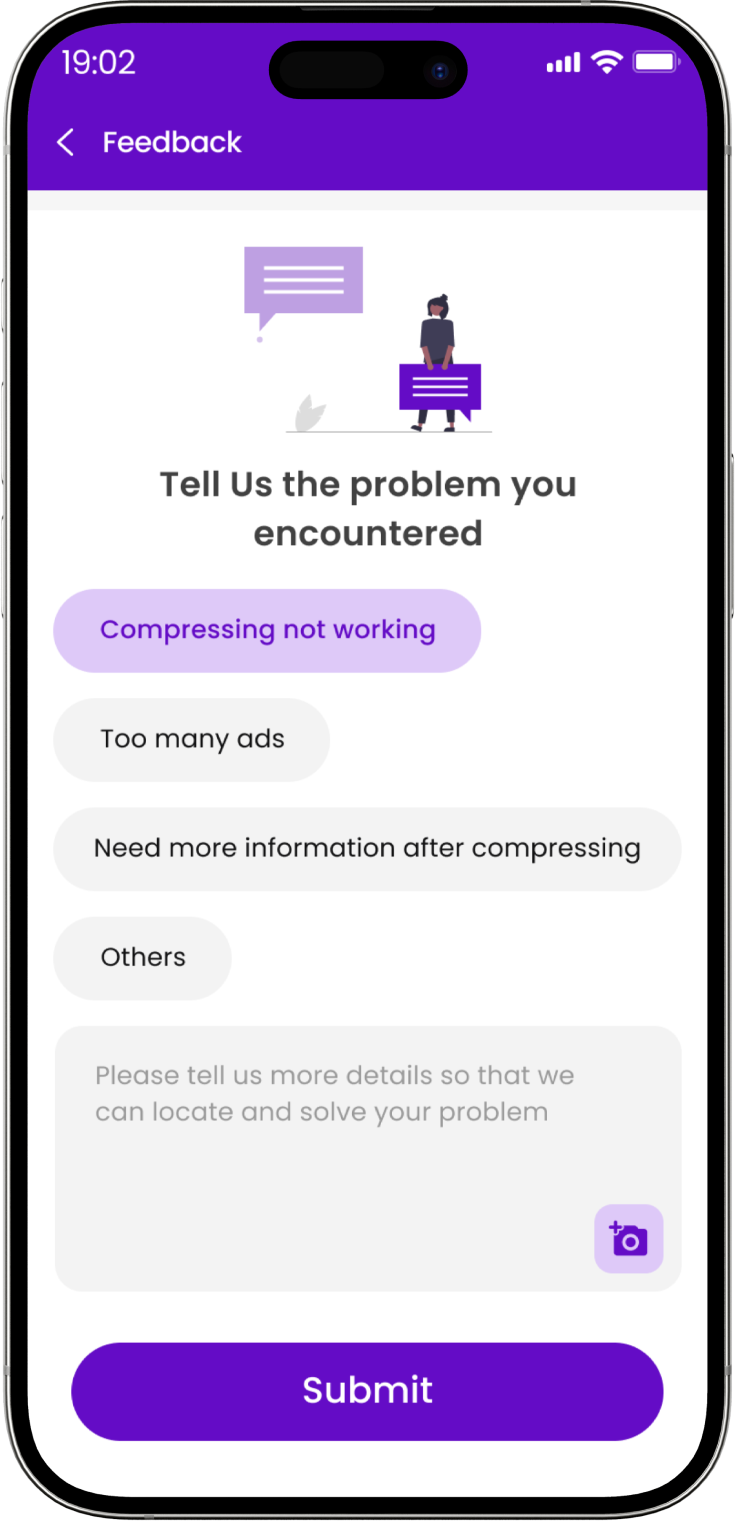

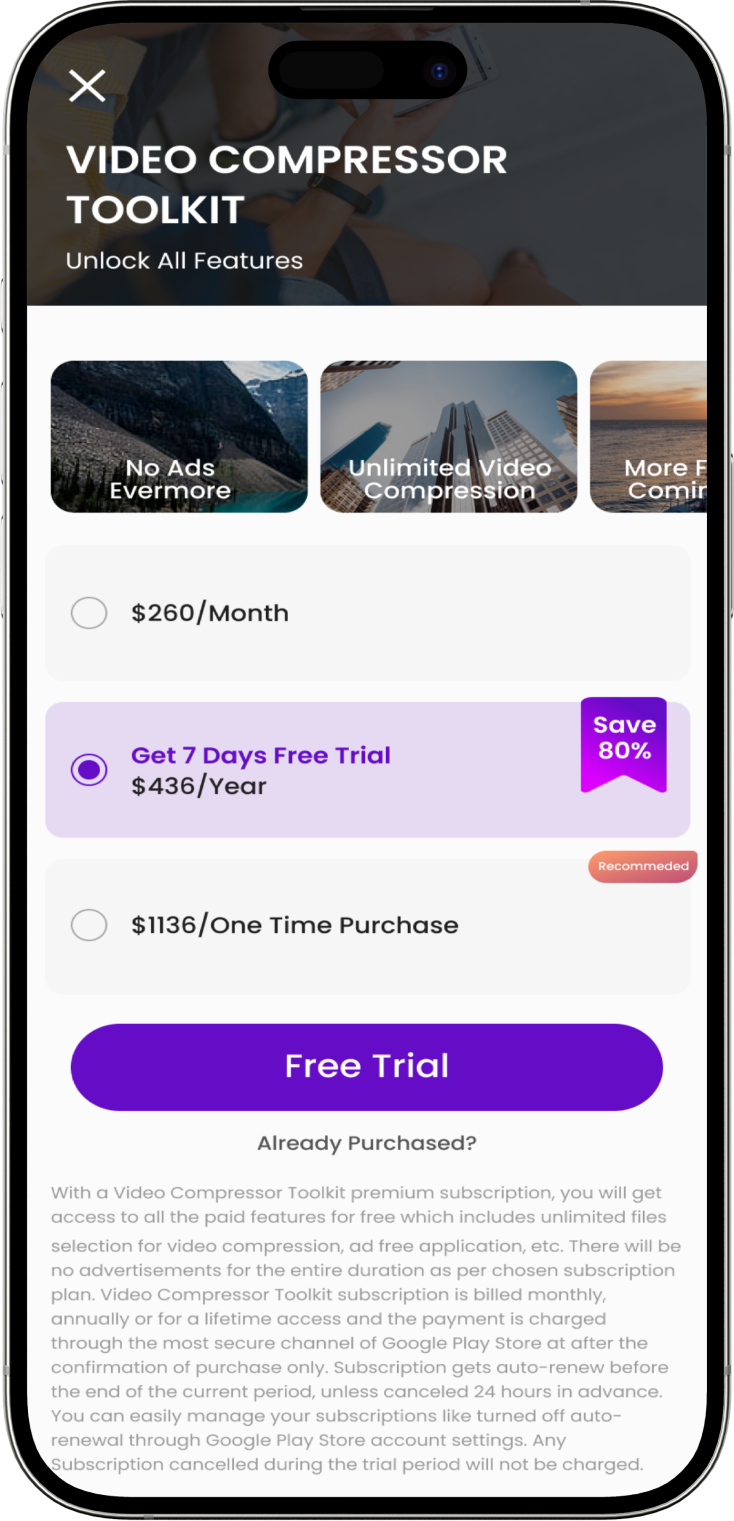
Outcome
Promatics Technologies has delivered a highly efficient and user-friendly video compressing app, meeting the diverse needs of users seeking to compress videos on Android devices. The app's features, including efficient video compression, batch processing, quality selection, and video editing tools, have resulted in a seamless user experience. Additionally, the app's integration of social media sharing capabilities has enhanced its functionality, allowing users to share compressed videos directly to social media platforms. These advancements have led to increased user engagement and satisfaction, establishing the app as a top choice for video compression on Android devices.
Impact
The app has received positive feedback from users for its ease of use, efficient video compression, and versatile features, leading to high user satisfaction rates.


The app has been downloaded and used by users worldwide, highlighting its global appeal and impact on a diverse range of users.
The exponential surge in traffic and revenue generation signifies the app's growing popularity and profitability, reflecting its effectiveness in meeting user needs and establishing itself as a leading solution in the video compression market.

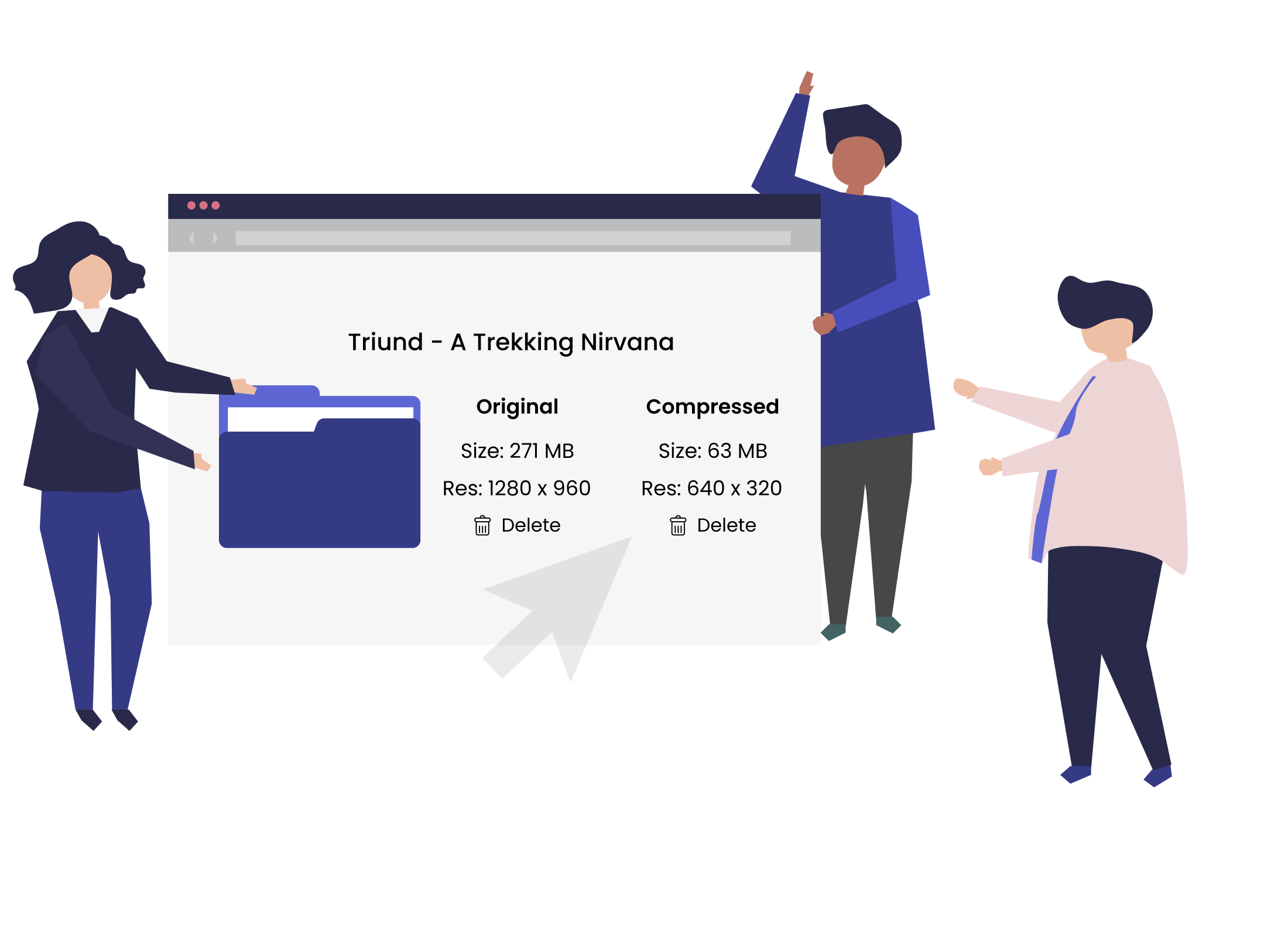
Smaller video files are easier to share and download, making them more accessible to users with limited bandwidth or slower internet connections. This ensures that a wider audience can access and view the videos.
Compressing videos reduces the amount of data transferred over the internet, leading to lower energy consumption and reduced carbon emissions associated with data transmission. This contributes to a more sustainable digital ecosystem.

Key Achievements
One Stop solution to provide comprehensive video compression tools for various video formats, ensuring users can efficiently compress and manage videos of different types and sizes.
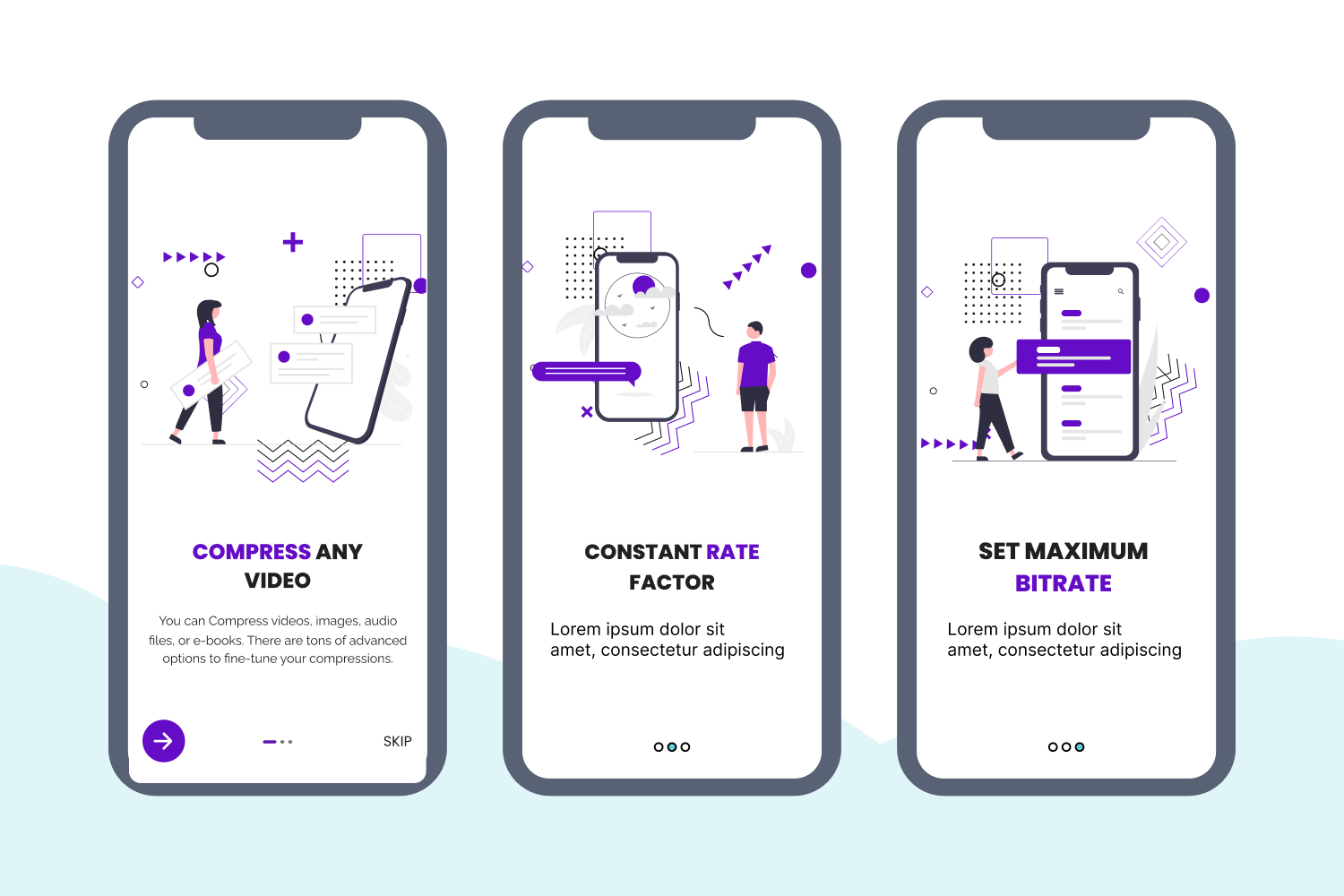

Cost-Free Access allows users to utilize the app's features and services without any charges, enabling them to compress videos and manage their files at no cost.
It enables users to compress videos without requiring an internet connection, providing flexibility and convenience for users in areas with limited or no connectivity.


This feature allows educators, students, and professionals to create, edit, and share videos for educational or professional purposes, enhancing learning and communication capabilities.
The app's ability to convert videos to audio files (mp3) provides users with additional flexibility in how they use their video content, such as creating podcasts or audio books.

Software &
Technologies Used
Languages we have used to create app user friendly across multiple devices without compromising the speed.
Java
Java drives versatile software solutions.
FFmpeg
Empowering Multimedia Processing with Versatility and Speed
Gradle
Agile build automation and dependency management
Google Ads
Driving targeted online advertising success
Firebase
Authentication, real-time database, and cloud storage in your app development
In App Purchase
Monetizing apps seamlessly through in-app transactions
Google Analytics
Empowering data-driven decisions with comprehensive website and app analytics
JVM
Enabling cross-platform compatibility and efficient execution of Java-based applications.
Testimonials

We are extremely pleased with Promatics' development of our video compressing app. Their expertise in creating a user-friendly interface and incorporating advanced features has greatly enhanced the app's functionality. The app's efficient video compression, batch processing, and quality selection features have exceeded our expectations. Additionally, the integration of social media sharing capabilities has significantly improved the app's usability. Promatics' commitment to quality and innovation has made them a valuable partner in our app development journey.











