Case Study
Introducing One Step Services
Mail Listing Tool
Promatics Technologies developed the Mail Listing Tool for One Step Services, a robust solution for targeted mail campaigns. Integrated with the client's web-to-print platform, this tool offers advanced features like Google Maps integration and geo-location functionality. Users can define target areas with tools such as freehand drawing and polygon drawing, specifying the number of targeted homes. The tool integrates with a data provider's API for real-time data mapping and transformation, enabling users to apply filters based on property type, bedrooms, square footage, and more. With features like previewing content and editing campaigns, the Mail Listing Tool enhances the efficiency of targeted marketing efforts.
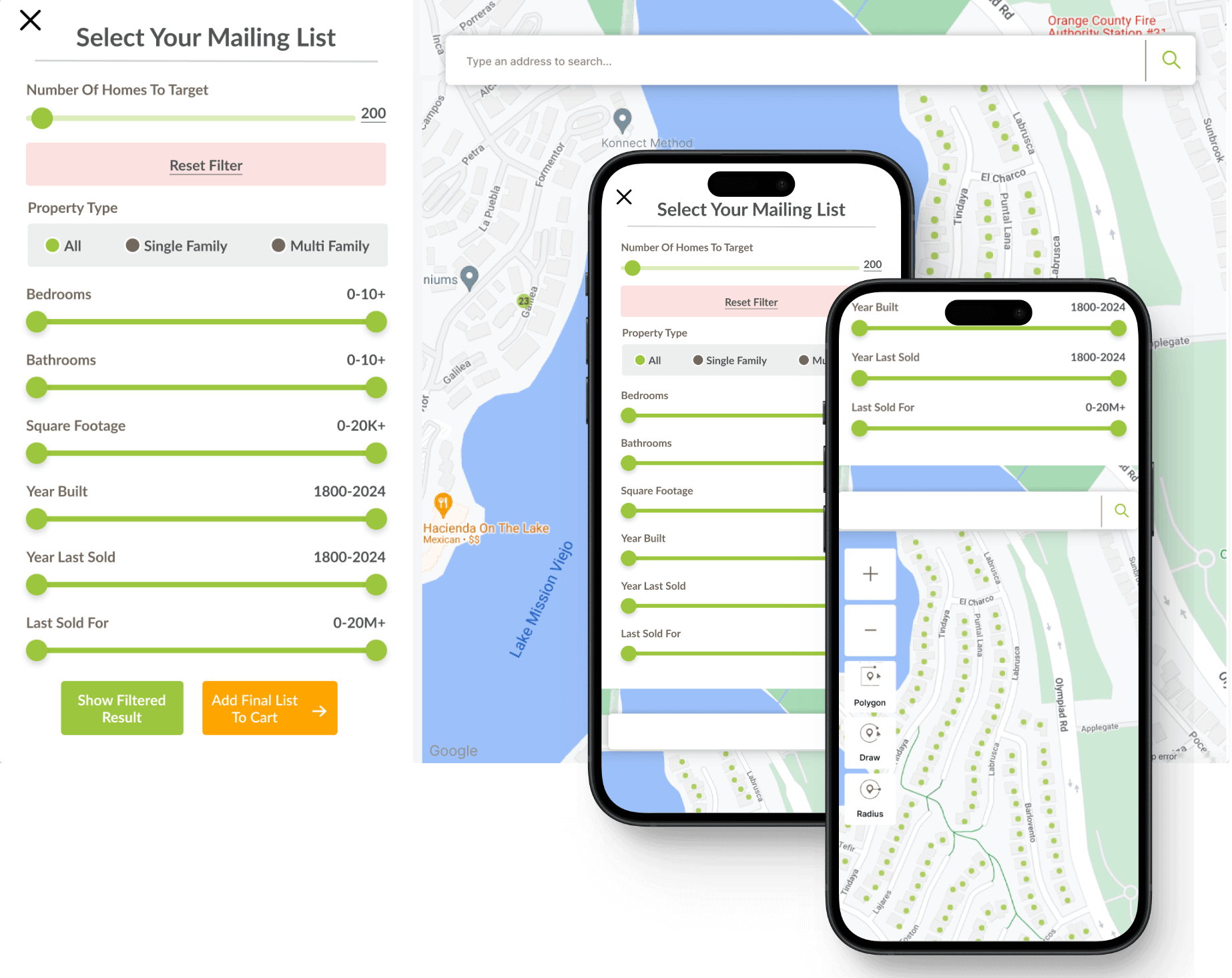
The Challenge
Promatics faced several challenges during the development of the Mail Listing Tool for One Step Services. One major challenge was integrating Google Maps seamlessly into the user interface of the web-to-print platform. This required careful coordination with the client to ensure the integration was smooth and user-friendly. Another challenge was implementing the various area selection tools, such as freehand drawing, polygon drawing, and circle radius selection, while ensuring they were intuitive and easy to use. Additionally, integrating the tool with a data provider's API for real-time data mapping and transformation presented technical complexities that required meticulous planning and testing to overcome. These challenges were successfully addressed through thorough planning, collaboration, and a commitment to delivering a high-quality tool that meets the client's needs.
- Data Source Integration
- Intuitive and easy to navigate.
- Data Filtering and Querying
- Real Time Updates
- Property Type Selection and Wide Range Filters
- Data Security
- Training and Documentation
Client’s Expectations
- Consultancy, Analysis, and Prototype Sketching
- Web Tool Design and Development
- Area Selection Tool
- Data Mapping and Transformation
- Browsers Compatibility of Tool
- Google Map Integration BenuTech API Integration
- Google Ads Integration FFmpeg Libraries Google Analytic Integration
Promatics’ Deliverables
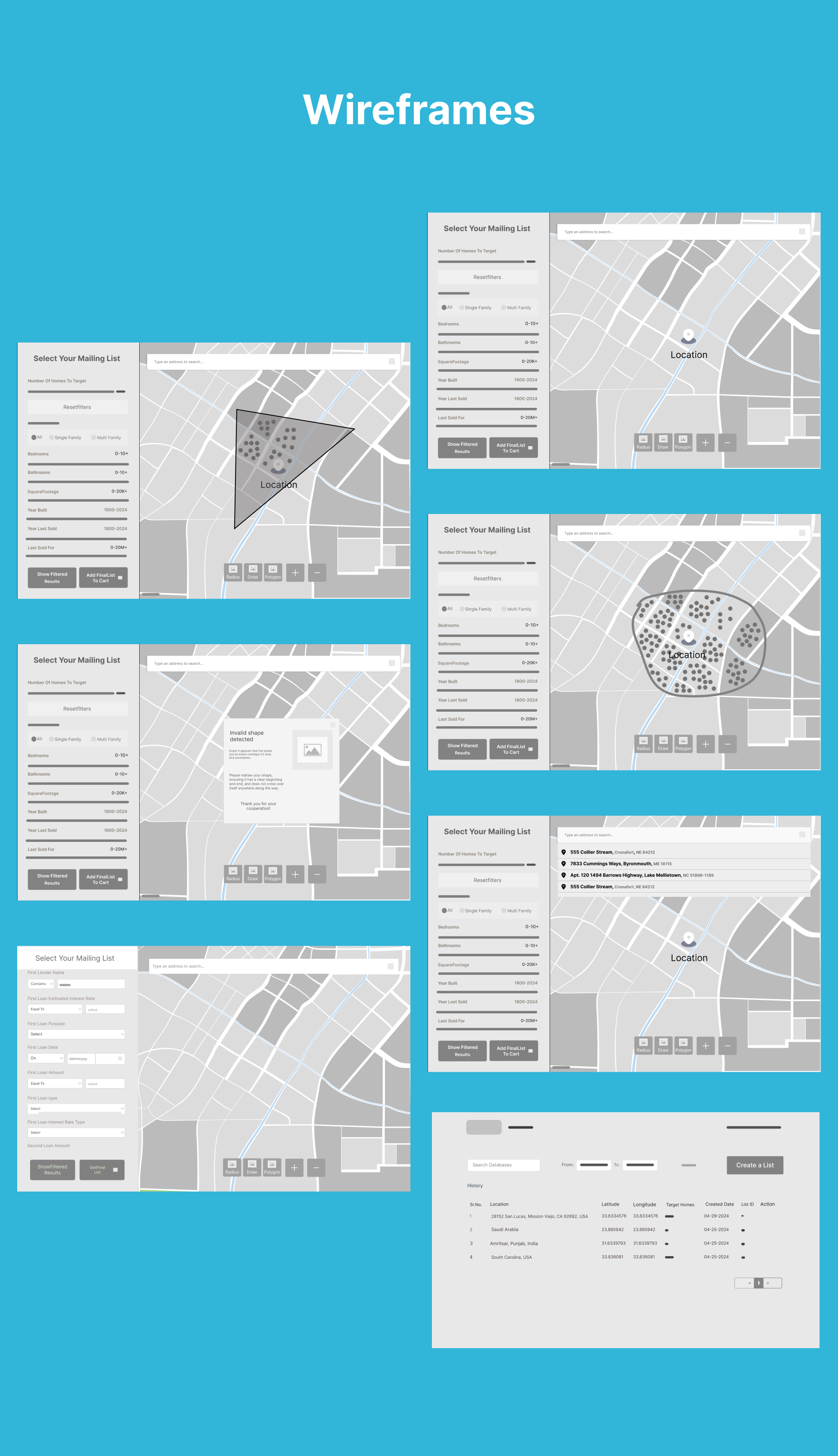
Prominent Features
Promatics Technologies' Mail Listing Tool is a comprehensive solution for targeted mail campaigns, featuring advanced functionalities and a user-friendly interface. The tool integrates seamlessly with Google Maps, allowing users to define their target area with precision. It also offers geo-location functionality and various area selection tools, such as freehand drawing and polygon drawing. Users can specify the number of targeted homes and apply data filters based on criteria like property type, bedrooms, and square footage. The tool provides real-time updates and a preview of the campaign before payment.Promatics Technologies' Mail Listing Tool offers a secure and efficient solution for targeted mail campaigns.
Free Hand Drawing:
Promatics has implemented the Freehand Drawing feature in the Mail Listing Tool to provide users with a flexible and intuitive way to define their target area on the map. This feature allows users to draw custom shapes or areas on the map by hand, enabling them to precisely outline the specific geographic area they want to target for their mail campaign. By offering this level of customization, Promatics has ensured that users can easily create highly targeted campaigns tailored to their specific needs and preferences.
Polygon Drawing
Promatics has incorporated the Polygon Drawing feature into the Mail Listing Tool to provide users with a precise and efficient way to define their target area on the map. This feature enables users to draw precise polygonal shapes on the map, allowing them to outline complex or irregular areas with ease. By offering this level of detail in defining the target area, Promatics has ensured that users can create highly specific and targeted mail campaigns.
Circle Radius Selection
Promatics has integrated the Circle Radius Selection feature into the Mail Listing Tool to provide users with a convenient and accurate method for defining their target area. This feature allows users to select a specific radius around a point on the map, enabling them to target properties within a certain distance from a central location. By offering this functionality, Promatics has ensured that users can easily create targeted mail campaigns based on proximity to a specific location.
Data Mapping and Transformation
Promatics has implemented the Data Mapping and Transformation feature to facilitate seamless integration with external data sources. This feature allows the tool to map data from external sources to its internal data structure in real-time. By doing so, Promatics ensures that the tool can effectively process and display the data provided by the external sources, allowing users to access accurate and up-to-date information for their mail campaigns.
Data Filtering and Querying
: Data Filtering and Querying is a crucial feature in the Mail Listing Tool developed by Promatics. This feature allows users to apply filters to the data based on various criteria, such as bedrooms, square footage, property type, and more. Users can define their target audience more precisely by setting specific filters, ensuring that their mail campaigns reach the most relevant recipients. The tool provides user-friendly filtering options within its interface, making it easy for users to refine their targeting criteria.
Targeting
The Targeting feature in the Mail Listing Tool developed by Promatics allows users to tailor their list of recipients for their campaigns. This feature enables users to select specific criteria for targeting, such as property type, bedrooms, square footage, year built, and more. By customizing these criteria, users can create highly targeted campaigns that are tailored to their specific needs and preferences. The Targeting feature enhances the effectiveness of the tool, enabling users to reach the most relevant audience for their mail campaigns.
Preview
Promatics developed the Preview feature in the Mail Listing Tool, which allows users to preview the created content with targeting before making payment. This feature enables users to see how their mail campaign will look once it is finalized, allowing them to make any necessary adjustments or changes before proceeding. The Preview feature enhances the user experience by providing a visual representation of the campaign, helping users ensure that it meets their expectations and requirements.
Edit Campaigns
The Edit Campaigns feature in the Mail Listing Tool included by Promatics to allow users to make changes to their existing campaigns. Users can select the campaigns they want to edit, go to the targeting section, and update the selected data. They can also view any additional payment that may be required due to the changes made. Once the changes are finalized, users can make the payment to save the edited campaigns successfully. This feature enhances the flexibility of the tool, enabling users to make adjustments to their campaigns as needed to optimize their effectiveness.
Real Time Updates
The Real-Time Updates feature in the Mail Listing Tool developed by Promatics delivers immediate updates on the number of targeted homes and other relevant information as users make selections. This feature ensures users have access to the most current data, empowering them to make informed decisions regarding their mail campaigns. By offering real-time updates, Promatics has improved the tool's usability and effectiveness, allowing users to create targeted campaigns more efficiently.
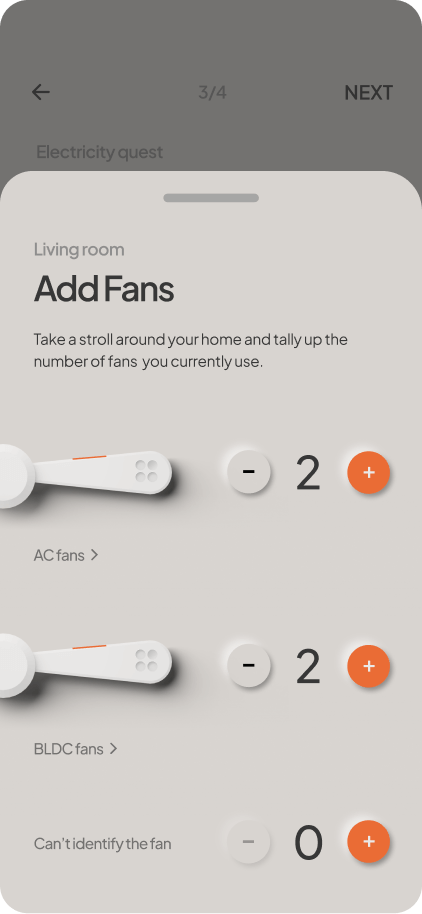
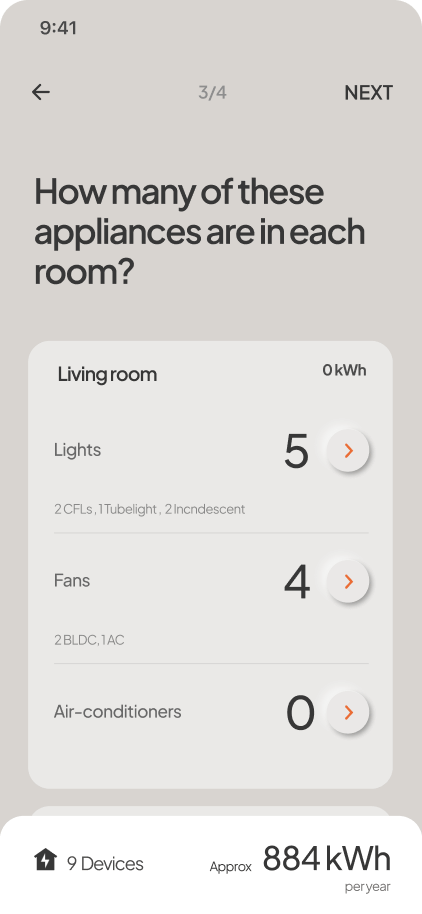
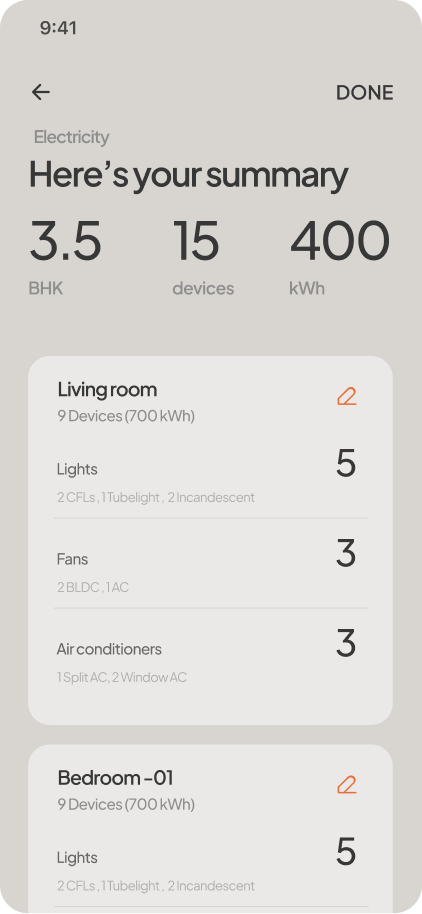
Outcome
Promatics Technologies has successfully developed the Mail Listing Tool, offering a comprehensive solution for targeted mail campaigns. The tool's integration with Google Maps, along with its area selection tools and data filtering options, provides users with a highly customizable experience. Real-time updates ensure that users have access to the most current information, while the tool's integration with external data sources enhances its functionality. Additionally, the tool's user-friendly interface and integration with payment gateways make it easy for users to create and manage their campaigns. Overall, the Mail Listing Tool has proven to be a valuable asset for businesses looking to conduct effective and targeted mail campaigns.
Impact
The tool has streamlined the process of conducting targeted mail campaigns, saving time and resources for businesses.

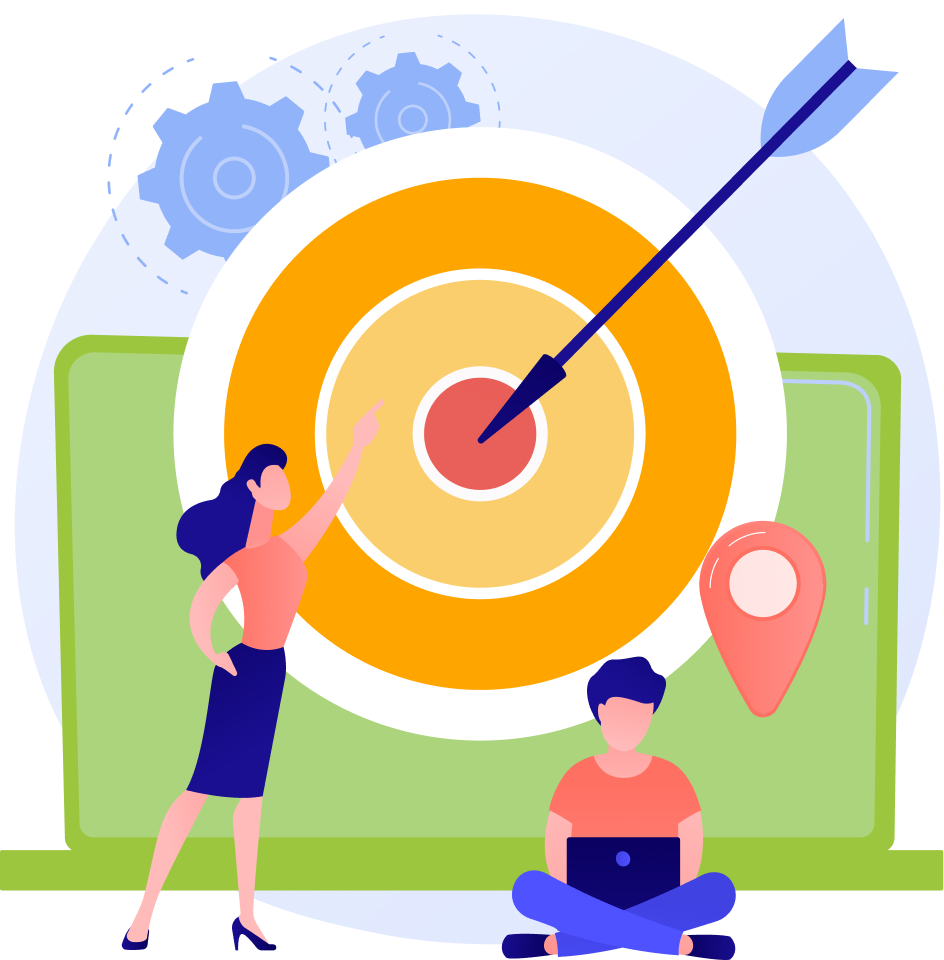
The advanced targeting options provided by the tool have helped businesses reach a more relevant audience, increasing the effectiveness of their campaigns.
TBy allowing users to target specific areas and demographics, the tool has helped businesses save money on printing and mailing costs.
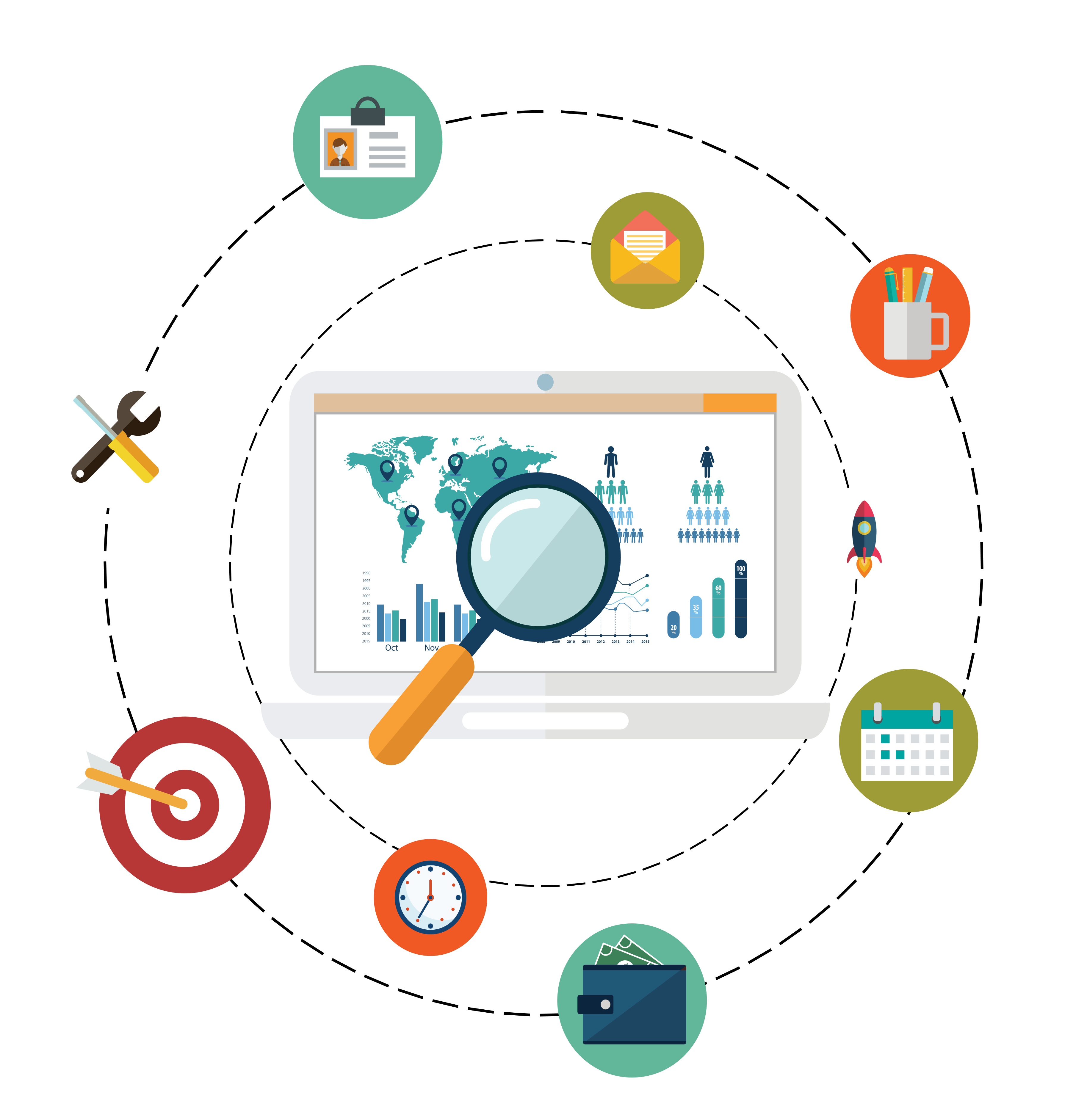
The tool's ability to improve targeting and efficiency has helped businesses achieve a higher return on investment for their mail campaigns.
By using the tool to create more targeted and effective mail campaigns, businesses have gained a competitive edge in their respective markets.

Key Achievements
Successfully integrated Google Maps and other features into the web-to-print platform, providing users with a seamless experience.
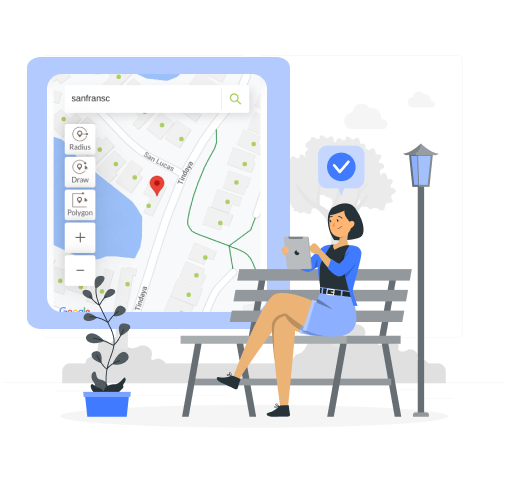
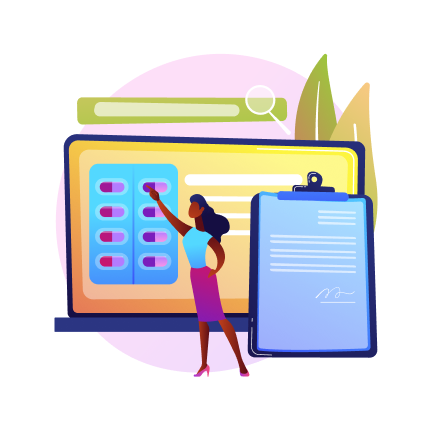
Cost-Free Access allows users to utilize the tool's features and services without any charges, enabling them to prepare the list for campaigns.
Provided users with the ability to customize their campaigns based on specific criteria, improving the effectiveness of their mail campaigns.
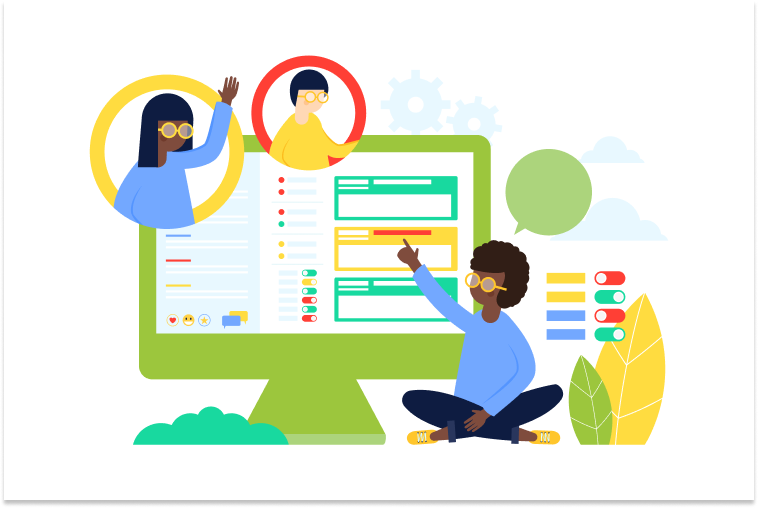
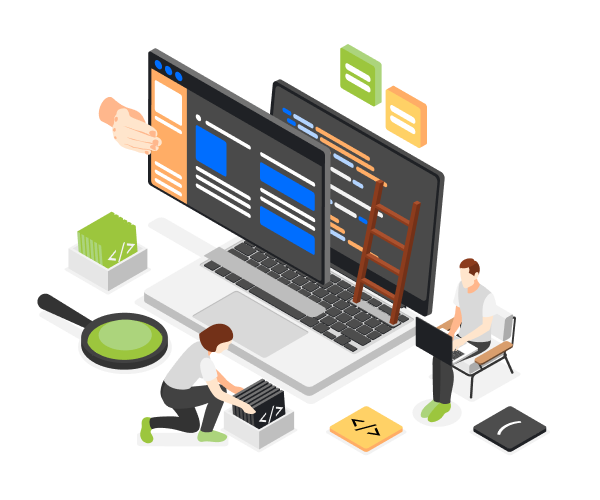
Developed comprehensive integration documentation to help users understand how to integrate the tool effectively.
Received positive feedback from the client for delivering a high-quality tool that meets their needs and requirements.

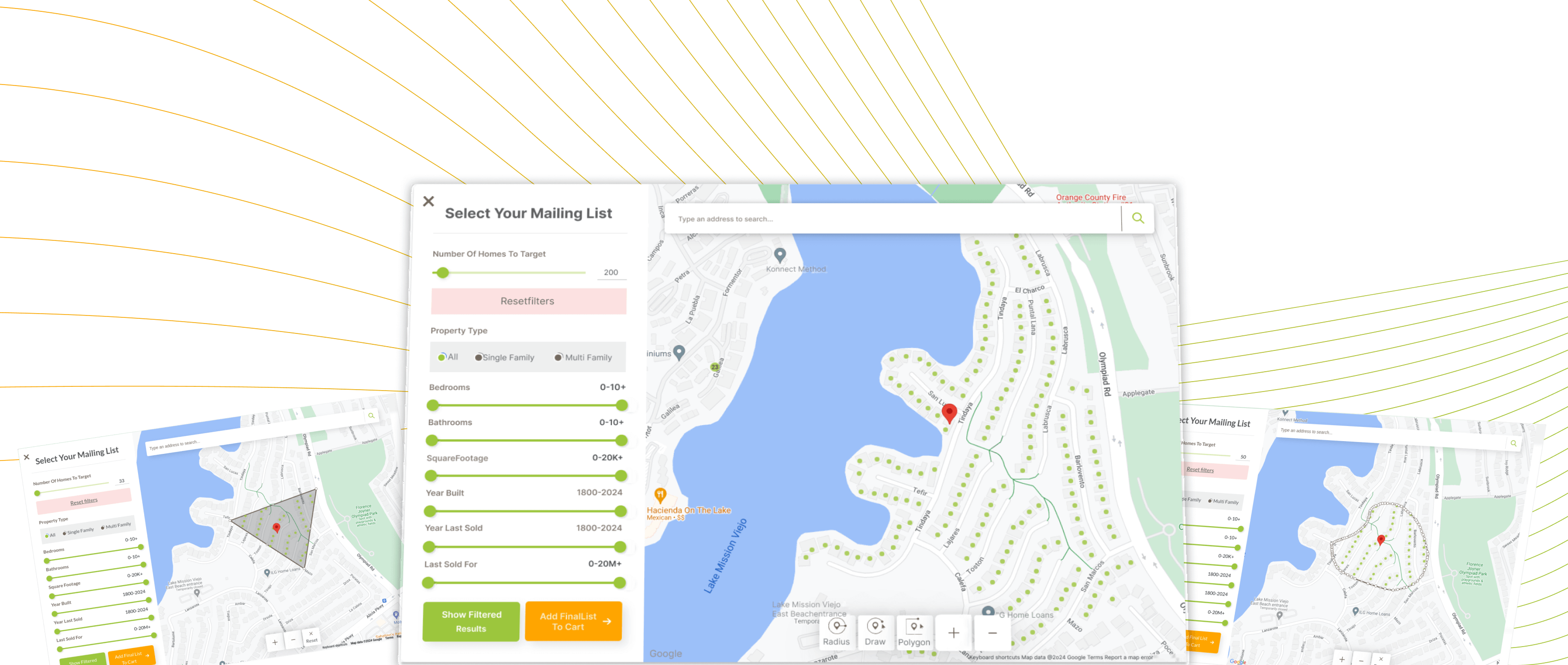
Software &
Technologies Used
Languages we have used to create app user friendly across multiple devices without compromising the speed.
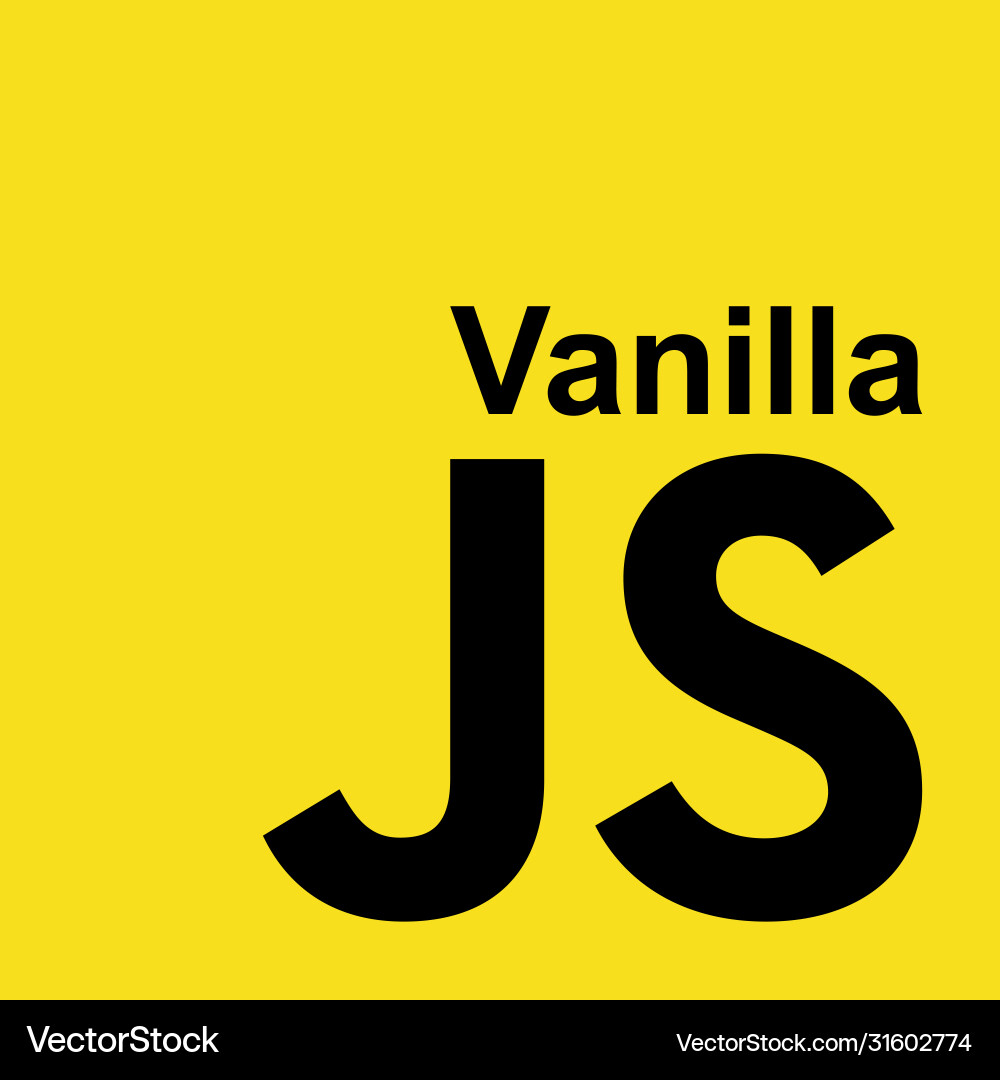
Vanilla JavaScript
Simple, pure, and versatile, the foundation of web interactivity.

HTML
The backbone of the web, shaping digital landscapes with structure and semantics

CSS
Crafting visual magic, shaping digital beauty effortlessly

Google Map API
Empowering seamless navigation and location-based experiences with precision and innovation
Firebase
Authentication, real-time database, and cloud storage in your app development

Angular
Unleashing dynamic web applications with robust structure and seamless data binding.

Bootstrap
Streamlining web development with elegant design and responsive layouts
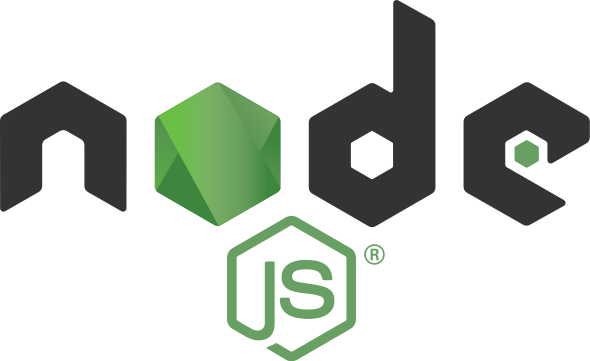
Node.JS
Revolutionizing server-side development with JavaScript simplicity and scalability
Mongodb
Empowering flexible and scalable database solutions with document-oriented storage

Express
Simplifying web server creation with minimalism and flexibility in Node.js.
Testimonials

We are thrilled with Promatics' development of our Mail Listing Tool. Their ability to seamlessly integrate advanced features such as Google Maps integration, real-time data updates, and user-friendly filtering options has greatly enhanced the tool's functionality. The tool's customization options and data security measures have exceeded our expectations. Promatics' dedication to delivering a high-quality and innovative tool has made them a valuable partner in our marketing efforts..
Sandy Barragan
Co-FounderPresident at One Step Services











