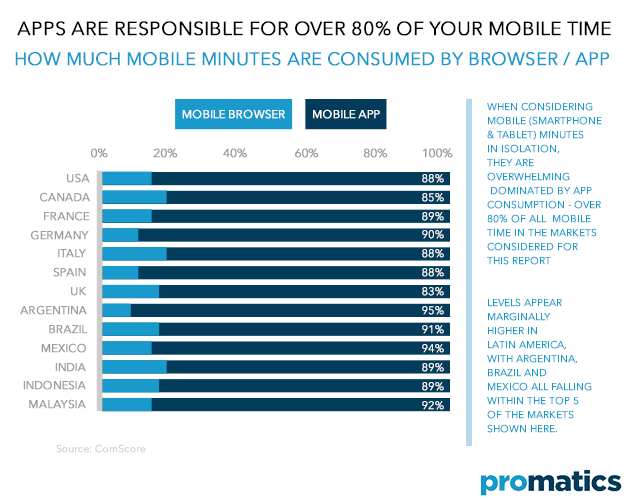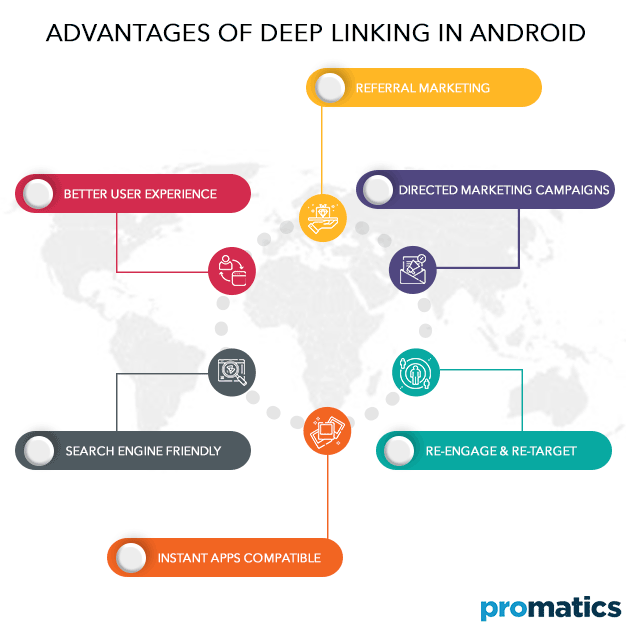What Is Deep Linking and Why it is so important?
In recent years, people in general spend more time using mobile applications than on mobile browsers. In fact, people spend 80% of their mobile minutes while navigating through apps. However, smartphone conversion rates tell a different story. They are significantly lower than desktop conversion rates, necessitating a more active approach towards driving engagement and conversion rates.
If a user clicks on a link while using a mobile browser or app, it should ideally open in that concerned app. This process that can make this happen is known as deep linking, and is possible on both iOS and Android devices. Instead of setting web URLs to open in the default browser, app owners can set up deep linking to ensure that their users open a link in the concerned location within an app. As users are more likely to engage with an app than a browser, conversion rates tend to be much higher when businesses use deep linking.
In this article, we will take a closer look at what deep linking means and how you can implement it in Android.
What is deep linking?
In certain situations, it is preferable to set a web URL to open in an app rather than on a mobile browser. In Android, if there is no relationship between a link and an app, the user sees a list of installed applications on which the link can open.
When there are no official associations between a link and an app, competitors can set Intents that may directly affect your business strategy. Android apps can communicate and connect with other Android apps thanks to a task description called Intent object. Deep linking helps you to instruct Android to check if the intent is set between a particular link and the app of your choice.
People spend 80% of their mobile time on applications. (Source)
There are a number of advantages of using deep linking within Android:
A.) You can invite people to use your app via referral marketing. Referral links open within the app or direct the user to Google Market place.
B.) Run marketing campaigns with links that direct the user to a particular page within your app
C.) Enhance your ecommerce success rate by using deep links to re-engage and re-target customers and users
D.) Deep linking is compatible with Android Instant Apps, which need not be installed and can be used “as is” on a browser.
E.) Provide app support easily by directing users to accurate locations within an application
F.) Google can easily search and index your app content
G.) Provide better user experience to your customers and users, and gain a competitive edge
How to implement deep linking in Android?
Deep linking is a complex process that requires at least a certain level of technical knowledge alongside a business strategy. It is advisable to seek the help of app developers and maintenance professionals to engage in deep linking. If you make mistakes while implementing deep linking, the outcome may not be what you are looking for.
Before you attempt the technical steps, make sure that you have completed the steps listed below:
Identify the purpose of deep linking. This could be a marketing campaign, providing support to your customers or users, or even engaging in re- targeting or re-marketing.
Once you have identified the purpose of deep linking, the next step is to choose the links that users will click in order to arrive at the chosen location in your app.
Next, identify where the associated link will open within your application. This could be an existing page or a custom landing page within your application.
The final process of deep linking is technical, for which you will need little more than just a basic knowledge of how Android or linking works. During this stage, make sure that you seek the help of seasoned developers in order to ensure that the process of deep linking goes through successfully. URL mapping is a highly technical process.
The technical process of deep linking involves URL mapping and usually consists of
A.) Determining which Activity within your app will handle links. Usually, [launcher][1] Activity launches the links associated with your application.
B.) The next step is to install Intent filters. This stage instructs Android that a certain link is associated with your application, and that it needs to open the link in your app. During this stage, you will need to set up filters for your links that either point to your website or application.
C.) Once the filters are setup, you will need to match the URI so that your app knows how to handle incoming links.
D.) The final step is to test all your links and make sure that they open accurately, the way you imagined them to. To do this, you will have to verify the links and engage in AB testing. However, this process can be very tedious.
As you can see, these steps require technical skills of a developer, and it is not advisable to attempt on your own. Once you have identified the purpose of deep linking, the links that will be associated with your app, and the locations where those links will open, consider contacting app developers who will help you implement deep linking easily. That will make the process of deep linking easier and safer.
Conclusion
Deep linking has profound business implications in terms of increased conversion rates, enhanced user experience, and improved customer support. Deep linking also helps you to track user behavior and make changes to your existing products and services accordingly. As most users spend more time on applications than on mobile browsers, it makes absolute business sense to engage in deep linking. In addition, we do know that conversion rates tend to be higher on desktops than on smartphones.
With this in mind, to enhance app engagement and conversion rates, it makes sense to associate links with your application, rather than getting them to open on a mobile browser without any favorable outcomes. However, it is highly recommended to seek the help of seasoned developers to engage in deep linking, rather than attempting to do it all by yourself by referring to online sources. After all, one wouldn’t want to risk errors when it comes to something as important as deep linking.
Still have your concerns?
Your concerns are legit, and we know how to deal with them. Hook us up for a discussion, no strings attached, and we will show how we can add value to your operations!