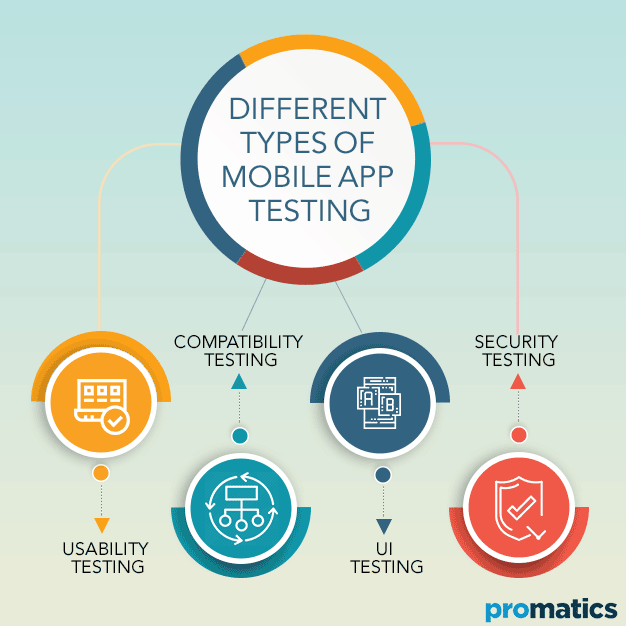The Definitive Guide for Mobile App Testing
Android users were able to choose between 2.1 million apps in 2018. The adoption of mobile apps for the simplest of functions predicts bright futures for the industry. Most people think that a seemingly great app idea is just what they need to start a profiteering app business. However, o the other hand, a recent Manifest 2018 Consumer App Survey, however, quotes that 32% of respondents deleted an app due to its uselessness. Both the figures explain how building a good app on an idea that you think is worth it, is not the end of it all. Most apps on the app store end up uninstalled, undiscovered or even unused. The only reliable way to avert app failure, mobile app testing is your best bet.
In this guide we examine the role of mobile app testing in making of a successful app business, types of mobile app testing and best practices to be followed.
Why Does Your App Need to be Tested?
Mobile usage Statistics 2018 present compelling figures depicting how good mobile apps are the need of the hour. Even though most businesses today launch apps to engage customers, 21% of users abandon an app after one use. It is important to understand that success doesn’t come with building an app to get done with it, it is about building an app that etches everlasting engagement with users. Bad customer experiences translate into losses in terms of individual clients for business, in addition to bad reviews for prospective customers. This means massive financial loss and loss of brand equity for a business.
Structured mobile app testing omits out such risks systematically, directing the app development procedure in a desirable direction. Mobile App Testing brings out navigation and presentation errors, control usage problems, unnecessary features etc. The distinct beauty of testing is in the fact that it helps identify issues during the building stages when it is fairly easier to make adjustments based on new insights of user needs. Mobile app testing is a litmus test that ensures that resultant product is just what a user would love to engage with and promises enhanced ROI.
Types of Mobile App Testing
I. Usability Testing
Usability Testing allows a realistic representation of how users rate the functionality of a particular mobile application. The objective is to configure glitches, gather qualitative and quantitative information. In usability testing, the focus should be on how it feels to use the app.
A.) Basic Wireframes Testing
Most businesses assume that it is a waste of time and resources to test something which is a rough framework and which will not be seen by the user the way it is now. However, it is important to understand that Quality assurance is a combination of defect prevention and defect identification. This testing helps in identifying missing requirements and extra requirements.
B.) Pre-release & Post-product Launch Testing:
Pre-release testing is executed prior to beta testing. It allows minor design alterations. It is important still to do testing of the mobile applications post their launch, even if it is a hit among users. This allows follow up on a few crucial metrics. It highlights features that are most attractive to end users and ones which are a turn-off. It helps in making the app more productive, efficient, and successful.
II. Compatibility Testing
To sustain in the race of developing the best app, it is crucial that applications you build prove their worth to your clients. Compatibility Testing ensures that the app software you choose is proficient while running on diverse hardware, operating systems, mobile devices or network environments. Undertake a systematic approach testing it on numerous mobiles devices, across various browsers, with different screen sizes and on multiple OS versions. Furthermore, ensure the phone’s other functions aren’t affected by the app.
A.) OS Versions Testing
You need to determine which Operating Systems (& Versions) will the app support. The harsh truth remains that not all users are on the same operating system. The iOS app developers find it relatively easy as the majority of users are now on iOS 10 and above. However, developers working on the Android version of the app face difficulties because 8 different operating systems still being used. Always test your code on multiple operating systems (OS). Every operating system has a different set of tools available, thus resulting in varying test results. Different operating systems also support different languages. Check file system behaviour for each OS and investigate commands case by case. Supporting too many operating systems and versions results in diminished returns to the company, as does supporting too few. The best solution would be to take into account the industry data along with your own app usage data and decide what operating systems will be supported and which will not.
B.) Categorical Devices Testing
Mobile devices vary in screen size, hardware configurations, and touch screen types. Most app updates can only be possible in some of the latest devices when the older versions remain frozen in terms of functionality. Categorical device testing showcases how your app performs on various devices.
C.) Bug Testing
Have a bug template with a unique identifier for testers to fill in. After the testers have configured a bug try and replicate the bug on other mobile devices. This enhances the scope of the bugs resolution.
III. UI Testing
Highly influencing the final customer experience, User Interface is the soul of a mobile app. A good UI ensures that the mobile app is easily navigable and serves important functions well. There are some important aspects of UI design that need testing to make a wholesome final product:
A.) Screen-Related Testing:
The screen resolution is a ratio needs to be tested to ensure a captivating display of content on the screen. Screen Size Testing allows testing of the mobile app on various screen size devices ranging from smaller sizes and expands to larger ones. This type of testing not only ensures that the app looks presentable enough but also gives clarity on a number of things, ranging from page load time to animation on the screen. It also helps with the visual placing on the screen and allows more scope for uniform customization. Furthermore, Screen Orientation Testing ensures that the screen can be frozen in its place or even rotated on command. Quality technologies like accelerometers help detect phone movement and automate screen rotation. Keyboard Orientation Testing ensures that the keyboard occupies a share on the screen without overlapping any of its components in both landscape and portrait mode. Due to the wide number of mobile screen sizes available in the market, this is easier said than done. App designers also need to check that full page is visible and functions perfectly well when the virtual keyboard is not being used but gets adjusted as soon as it is put to use. Mobile App Screen Testing should also rule out a possibility of lagging in the Scroll and pinch-to-zoom features. It is best to have buttons of a size that can easily accommodate bigger finger sizes. Moreover, each button must be firmly linked to a mapped destination.
B.) Application Functionality Testing:
Functional testing is performed to confirm that the functionality of an application or system is behaving as expected. Load testing, in particular, finds the maximum threshold limit for optimum app performance, picturing users, as well as data. App location testing & Time zone compatibility testing ensures that the informational entries made from around-the-world into the app get sequenced in chronological order.
IV. Security Testing
User’s data is sensitive and precious and hence needs to be secured. Using testing tools, developers can test the app in layers for security vulnerabilities. Another important thing to keep in mind while testing Android devices, iPhones, or devices running on other operating systems is to test the feature of in-app purchases. User sponsored data needs to be secure when in-app ads are accessed. Server Testing is an important component of security testing of a mobile app. When app users attempt to access the services via the internet, it is crucial to ensure the security of that interaction. Authentication of SSL certificates also prevents sensitive information from manipulation by hackers.
When Should Your App Be Tested?
Ideally, an app should be tested at each stage of the project development. The more the number of tests you conduct, sure you are of the product you are developing.
That said, keep in mind that it is important to have something tangible to begin testing with. Begin with prototyping your app idea. An app prototype is a rough working model of your product that brings forth a better idea of its potential, features, functionality, size, colour, and more. Build a visual layout, interface element design, decide on the logical flow behaviour and you have a prototype to begin testing with.
Best Practices for Mobile App Testing
Using emulators, testing with physical devices, cloud computing based testing, network configuration testing and automated testing; there can be numerous aspects in which a mobile app needs to be tested before the final launch. Additionally, developers need to ensure that they minimize battery consumption and maximize app robustness, to present users with an attractive product. Pre-determining testing strategy helps streamline the whole process, leaving you with a product that is a winner. When it comes to OS compatibility, leaving some users behind is better than supporting every single OS that exists.
Conclusion
Most businesses fail to understand the main objective of mobile app testing and thus undermine its importance. They assume that mobile app testing is only going to incur expenses without bringing in any considerable returns, however untrue. To ensure the success of the success of your app business, incorporating user testing in the development stages is an imperative step. These tests bring out what exactly a user wants from an app, and help you create the best version of your product. The techniques laid out in the article above can help you access productive feedback from prospective users.
Even when businesses resort to mobile app testing, there are issues that hamper the procedure. Sometimes businesses fail to define exactly the type of platforms is the app built for, this can be an impediment in testing. If built for both iOS and Android, it should be tested on both the platforms. How the app reacts to different devices supporting a particular operating system can vary too.
Most commonly, businesses are torn between a choice for doing the mobile app testing in-house and outsourcing it. One needs to carefully analyse the understanding and resources required to test an app before they choose to do it in-house. If you are on the lookout for a truly unbiased tester, hiring a mobile testing company is a good idea.
Still have your concerns?
Your concerns are legit, and we know how to deal with them. Hook us up for a discussion, no strings attached, and we will show how we can add value to your operations!