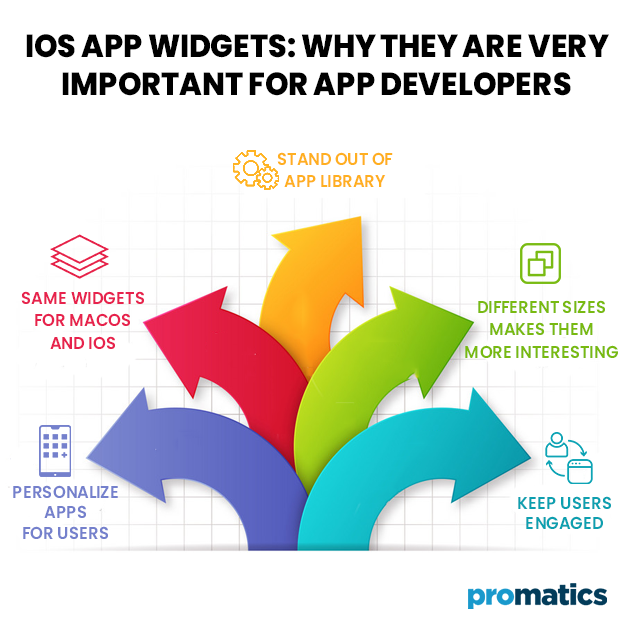How Widgets can provide an edge for your iOS Application?
Apple may be a little late to the party but yes. Finally, Apple has introduced widgets in the new iOS 14. While widgets have been on Android phones for years, Apple widgets appear more refined and blended in with the general Apple-esque aesthetic. A major reason for this is that widgets in Apple are made for Apple, they utilize all available resources in the iOS and thus are more efficient. We will have a more detailed look on it later on but first, what exactly is a widget?
So, what is a Widget?
A widget is a small window into any application on your smartphone that is used to view some spot-on information, in many cases, perform trivial tasks and access the app through the widget.
Say, you are a stocks trader and you want to know about the prices of certain stock shares. Widgets help you in such situations. Instead of opening a trading app or going to the website, you simply unlock your phone and have a glance at your home screen where your trading app widget is there with all of the updated prices and news from the stock market. Convenient, isn’t it?
Apple’s own way
Apple has its own way of doing things and while widgets are a great tool to improve productivity, Apple has chosen to keep them static.
Wait a minute. What does a static widget even mean? Actually, this means that a widget in iOS will simply be a picture like an icon or a hand-written card and you cannot perform any actions using the widget except for opening the respective application.
Even widgets of the simplest applications like Apple Music will only show the song you are listening and not the buttons to pause/play, change or seek within the song.
Let’s just stay with how it is for now and talk about how these widgets will change the user experience and how apps can benefit from this feature.
What’s in for iPhone users?
First things first, these iOS widgets are going to improve the user experience on Apple products a lot. Instead of opening the apps for literally everything, you can just open your home screen and stay there for a while, get updates from the widgets and go back to work again.
Another important feature that Apple has included is the App Library that can be very effectively used with the widgets. App Library is essentially a dump place to store all of your apps that you do not need on your home screen but you do not want to uninstall it because you may need it anytime.
App Library is the Apple substitute for App Drawer in Android. You keep your most used apps on the home screens and less frequently used apps in the App Library. When you are using a widget for an app, there remains no need for keeping its icon separately on the home screen. Tuck it away in the App Library and you can still access the app via the widget.
The Developer’s Perspective
The inclusion of widgets and app Library changes the scenario for the developers as well. The success of any app depends not on number of downloads but how much time did the app spend on the phone once it was downloaded. A more precise is the how much time does the user spend on the app. While App Library seems to diminish your app’s usage in a certain manner, widgets improve it. So, the efficient implementation of these in your application is very important.
1. Keep the user engaged
Widgets are very helpful to keep your user engaged so that they are interacting with your app regularly. This improves their experience with your app which not only results in better ratings and recommendations but also provides far greater opportunities in terms of customer loyalty.
2. Flexibility to Personalize
Apple has introduced the concept of a custom SiriKit which is an extension that a developer can integrate in to their applications. This allows the user to personalize the widget to their needs and likings. This can be very useful in case of data-rich apps that contain tons of useful information for the user but all of this information cannot be displayed in one small widget.
It is up to the software companies to provide their own widgets which are just the way they are and user cannot do anything about it or they can provide the user the discretion to choose what they would like to see on the widget.
3. Playing around with Sizes
The widgets can be in three different sizes namely small, medium and large. These can actually play to your company’s benefit especially when your app is something like a fitness trainer or a stock market update.
What you can do is that you can provide one feature to be displayed in the small one, two or three in the medium and a few more in the large sized widget. The user clicks on one feature in the medium and large widget and instead of going through the entire menus, the user directly lands in the corresponding page such as the calorie-counter on your fitness app.
In such a case, the user might as well prefer to have the medium or large widget because they can bypass the first 2 3 menus and land directly on what they are looking for.
4. Swift UI
Apple has provided the opportunity to developers to integrate widgets with both the iOS home screen and MacOS notification bar. This unification of platform means that you do not need to develop separate widgets for MacOS and iOS. Code for one widget and you are good to go for both iPhones and Macbooks. SwiftUI makes all this very easy and convenient.
5. How to avoid the App Library
The importance of widgets for your application becomes even more enhanced due to the App Library. You do not want your app to be tucked away in the Library and forgotten for almost forever.
Your widget solves the problem. If your widget is stylish and is worth keeping on the home screen, there is no need for you to worry if your app is in the library or not. Your app widget lends a decent look to the home screen and is utilitarian for the user. That’s all you need to keep your app up and running.
Unrest in the Android Realm
Widget and App drawer were not a big thing until the recent release of their Apple versions. This has highlighted these aspects in the Android part of the smartphone market as well. While your mobile phone application might be targeted at iPhone users, Android users are in search for ways about how they can utilize the freedom they already have. Widgets in Android are more flexible in terms of display and shortcut access. It is important that companies operating in both Apple and Android should consider this aspect as well.
Users love a nice and clean home screen, not cluttered with tons of hardly used apps but they need information quick and fast as well. Widgets are the best way to provide a neat home screen with all the information needed in the desired size and amount and just the way the users want. Thus, the need for a widget becomes manifold. Now it is up to the companies on how they use these features to their advantage.
Follow us for more exciting and useful content on app development and other stuff. Do share your views with us. We would love to hear what is your say on the topic or any topic for that matter.
Still have your concerns?
Your concerns are legit, and we know how to deal with them. Hook us up for a discussion, no strings attached, and we will show how we can add value to your operations!