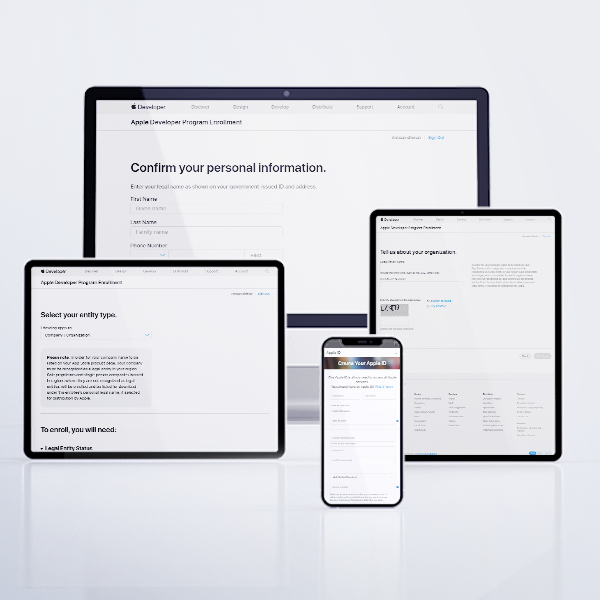How to Get an Apple App Developer Account?
Suppose you are an app developer and you believe that this app that you have spent countless days coding, preparing, and developing might be the next viral thing that breaks the internet, then you should consider taking the game to the big leagues i.e., the App Store.
Getting your app uploaded to the App store is not that much of a hassle, but for it you need an Apple App Developer Account. Creating such an account can be tricky, as to understand what the requirements are and what information to provide. This step-by-step guide will pave an easy-to-follow path for you, so your application will finally be able to hit the market.
Prerequisites for creating an Apple App Developer Account
So, you have decided that your app shall go to the App Store, you will need certain things and information ready before you proceed further. The following is a list of stuff needed when signing up for the Apple App Developer Program:
a.) An Apple Device
Since you have prepared an application for iOS, i.e., the App Store platform, then you must have access to an Apple device. If you do not have one for any reason, using one for the signing up process is recommended.
b.) An Apple ID
If you own an Apple device then you must have an Apple ID. If you do not have one, then head over to Apple’s website and create an Apple ID. Note that having two-factor authentication turned on is a necessity, as it provides more security and prevents privacy breaches.
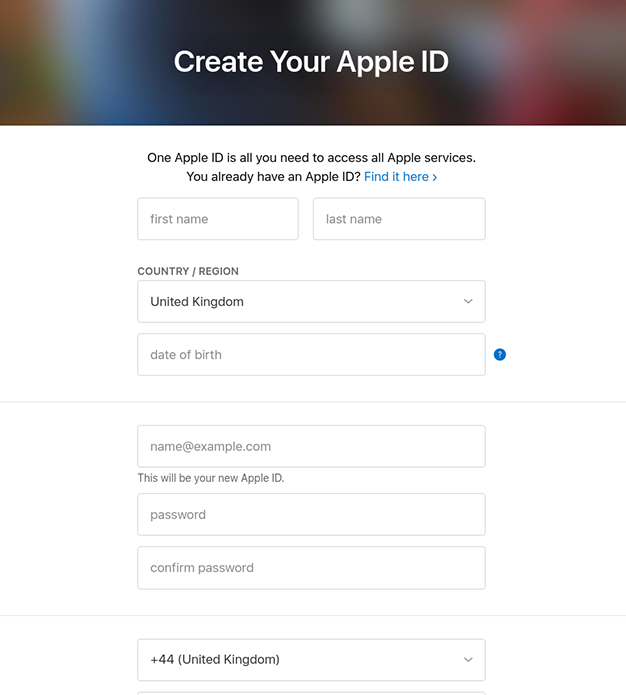
c.) A Legal Company
If you plan on entering this program as a business or company, then you need to understand that Apple has very strict rules in this regard. Your company should have a legal status so that you can make contracts with Apple. If you are a fictitious business, a DBA, a trade name, or branch, it’s very likely that Apple will deny your enrollment request for the developer program.
d.) A D-U-N-S Number
D-U-N-S number is very important for identification and verification of your business. Maintained and assigned by D&B (Dun and Bradstreet), Apple uses this number to check the legal identity and status of your business. This nine-digit number is a standard business identifier without which your company cannot enter this program.
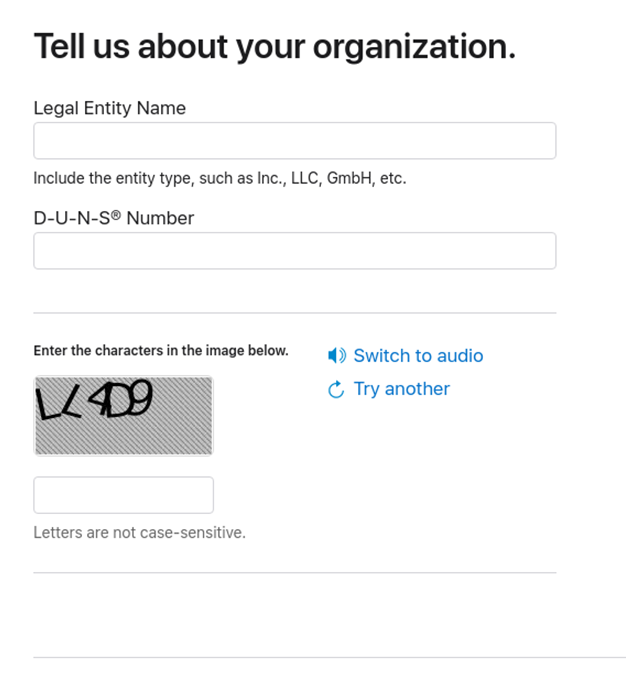
How to Check Your Organization’s D-U-N-S Number
It is quite possible that D&B had already assigned a free D-U-N-S number to your company or organization. In order to check it out here.
Request a D-U-N-S Number
Suppose your company is not listed, then what you need to do is apply for a D-U-N-S number. You have to submit some information in this regard. You will be asked for
i.) Your business’ legal entity name
ii.) Phone number
iii.) Mailing Address
iv.) Address of your Headquarters
Keep your business documents ready in case a D&B representative calls you during the verification procedure.
Receiving and managing your D-U-N-S Number
According to the support on Apple’s website, D&B might take up to 5 business days before sending you your D-U-N-S number. After receival, Apple recommends waiting for 2 days as this is the amount of time that D&B takes for sending your company’s information to Apple.
E.) Legal Binding Authority
You being the person enrolling your company or business into Apple’s Developer Program, should have the legal authority to do so because it involves binding your organization to legal agreements. You may be the owner or founder, executive team member, senior project lead, or an employee granted special legal authority by a senior employee.
F.) A Website
Apple requires that your company or organization should have a website that is publicly available and its domain name is associated with your organization. Failure to provide such a URL will result in you missing out on this enrollment.
Creating the Apple App Developer Account
Once you have all your information i.e., the above-mentioned stuffed ready, then you will be able to complete all the steps in no time. Follow the instructions below and you shall face no complications.
1.) Head over to Apple App Development Program Enrollment Page
The first thing you need to do is open the Apple App development Program. You can do so by clicking on the following Link:
Click here to Visit
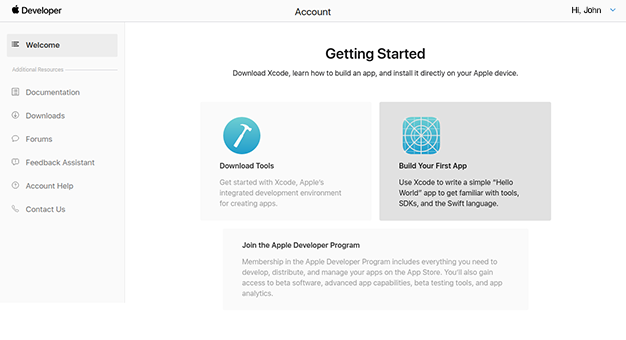
2.) Log-in your Apple ID
First thing you will be asked to do is login with your Apple ID. Do so and you will be redirected to a second page.
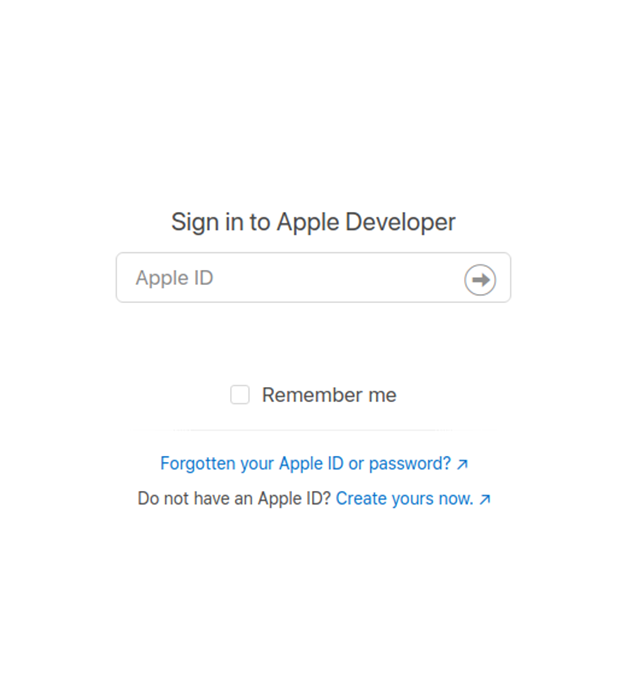
3.) Apple Developer Agreement
Before you, lies the legal agreement that is going to happen between you and Apple. Read the terms and conditions and then accept.
4.) Developer Dashboard
Now you are on your Apple Developer Dashboard. Click on Join the Apple Developer Program. You will be redirected to a page where you can read all about this program describing what it offers. Look for a button that says enroll. Click on that.
5.) What you need to Enroll
Here Apple tells you the things you need for enrolling in this program. We have already prepared all the requirements so just scroll down and click on Enroll Now.
6.) Entering your Personal Information
You are now sent to a page where you have to enter all of your personal information like name, phone number, address, region, etc. After filling out all the fields, submit your form.
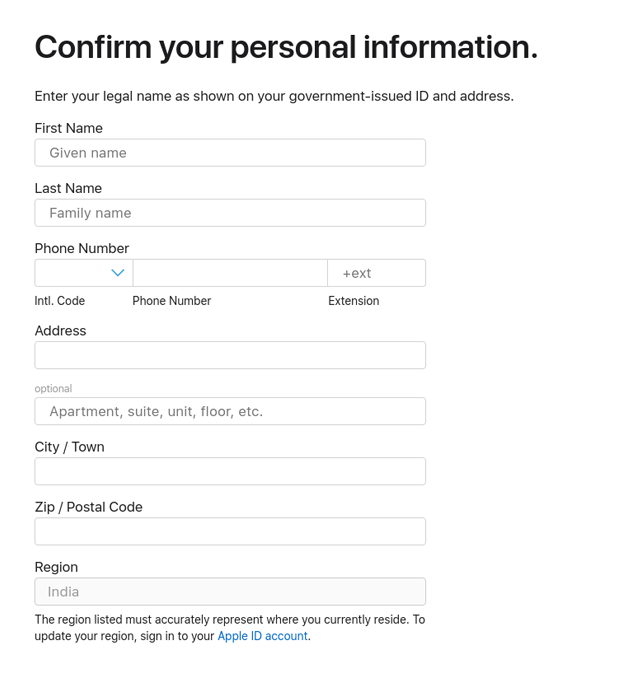
7.) Selecting Entity Type
This here is a very important step because any mistake might make Apple revoke your status from the enrollment program. If you develop apps as a sole creator and developer then select the respective option, however, if you are a business organization then select that option. There are also options for Non-Profit organizations and also if you are a government organization.
After selecting the correct option, please click on continue.
8.) D-U-N-S Number
If you select the option stating that you are an organization then you will be asked for a bit more information like the legal entity name of your company as well as the nine-digit D-U-N-S number. A captcha might also be there to confirm that all this activity is done by a human and not a bot.
9.) Accepting the License Agreement
After entering all this information, you will be presented with another license agreement. Review all of it as this agreement is legally binding. The reason for not saying yes, I agree before reading is that this agreement determines your business. It’s nothing like those lame user agreements that appeared before you when you were installing software and games on your PC.
10.) Complete Your Purchase
You are now redirected to the purchase section where you can view your enrollment ID and cost for this developer program. This program is 99 US Dollars and the duration for this membership is 1 year. Enter your credit information to complete the purchase. Once the payment is verified you will receive a purchase acknowledgment and membership confirmatory email.
Apple’s Approval
After successfully submitting your request for enrollment, you have to wait patiently as Apple takes almost 2 weeks for approving your membership. If you do not hear back from them in two weeks then head over to their contact page in order to request assistance in checking your application status.
In case your request is Approved
If you followed all the above-mentioned instructions precisely, then there is very little chance that your request will be turned down. Getting a confirmatory email means that your iOS developer account has been created successfully.
In case your request is Denied
This does not happen very often. However, let’s suppose that your membership was denied due to some reason. In order to figure out what it was, check Apple’s feedback. After understanding the problem, fix it and try again.
Frequently Asked Questions (FAQs):
Question No. 1: How much does an Apple App Developer Account cost?
Answer: The Apple App developer account costs 99 US Dollars for a membership that lasts an entire year.
Question No. 2: How long does it take to activate Apple developer account?
Answer: It takes about two to four weeks after your application has been submitted successfully.
Question No. 3: Why do I need an Apple developer account?
Answer: If you’re ready to start selling apps to clients, the Apple Developer Program gives you all you need to create powerful apps and distribute them globally. You may also give out custom apps to specific businesses.
Question No. 4: How do I get my Apple developers invoice?
Answer: Go to store.apple.com and log in. Go to accounts, access your orders and print the invoice.
Conclusion
Being an app developer, having your application go live at a platform as big as Apple’s App Store is a dream come true. Your app is available worldwide and if the idea for it is truly inspired then your app surely will become the talk of the town. To accomplish this dream, you need a membership to Apple’s Development program and this thorough guide allows you to get that with great ease.
Still have your concerns?
Your concerns are legit, and we know how to deal with them. Hook us up for a discussion, no strings attached, and we will show how we can add value to your operations!