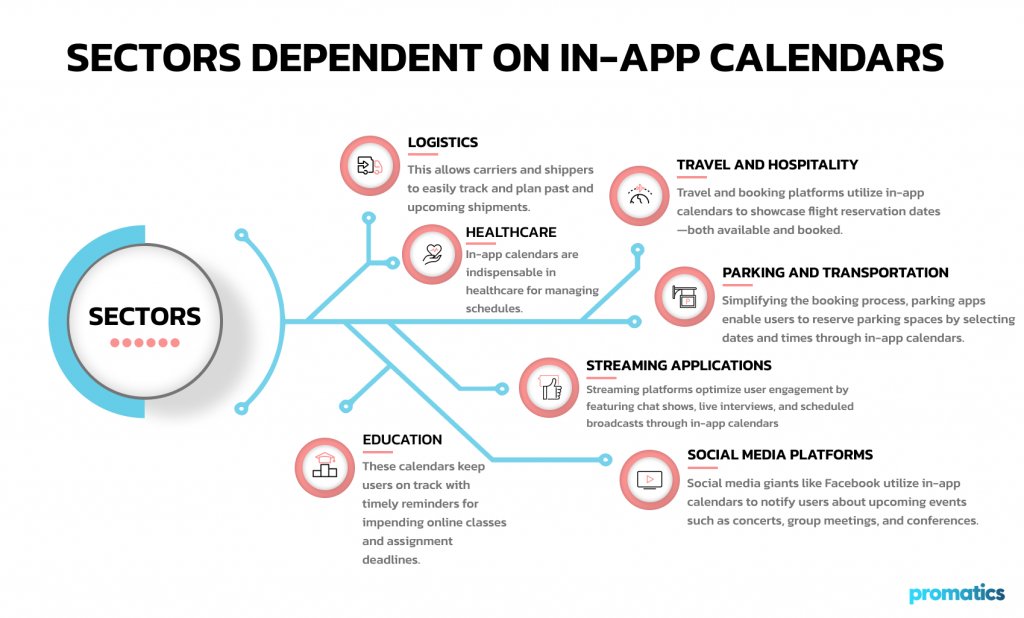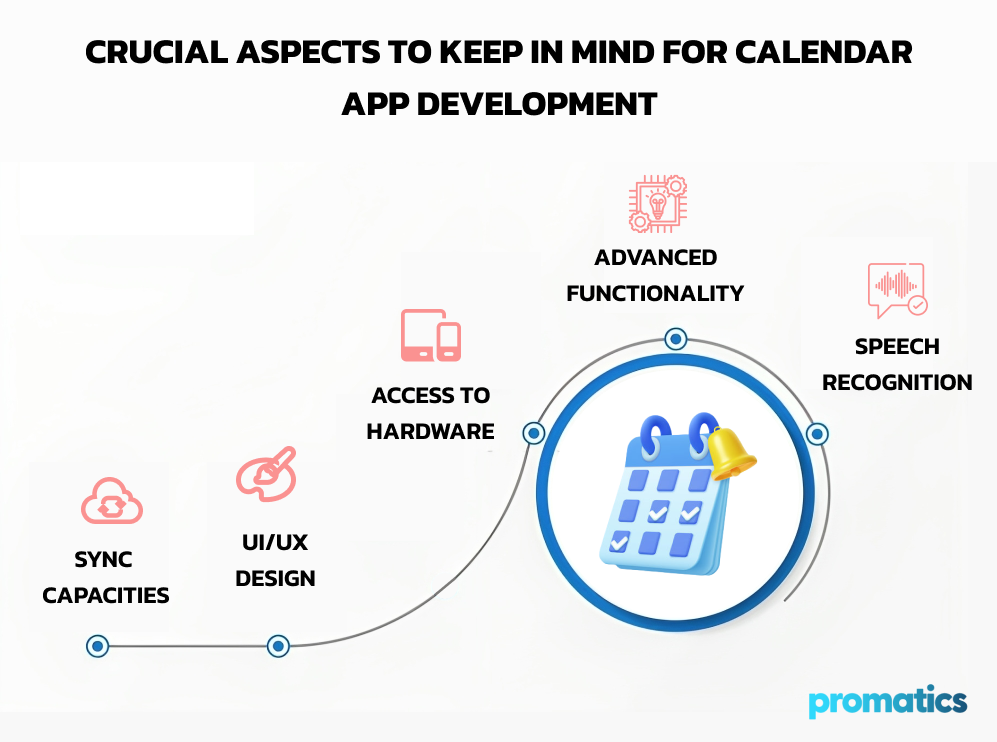The Ultimate Guide to Develop a Calendar App
Table of Contents
- Industries Relying on In-App Calendars
- Crafting a Tech Stack for Your Calendar App
- APIs for Calendar App Development
- Additional Calendar APIs to Explore
- Integrating Libraries for Your Calendar App
- Web Solution Integration
- Essential Tools and Technologies for Crafting a Calendar App
- Key Features to Incorporate in Your Calendar App
- Key Considerations for Calendar App Development
- In Summary
- Frequently Asked Question
Balancing time amidst increasing work and leisure commitments poses a challenge. Although many apps come equipped with in-app calendars, the prospect of creating or integrating a calendar app from the ground up can be intricate. This conversation delves into the art of developing a visually appealing calendar app, shedding light on vital tools, technologies, and features. Moreover, we’ll navigate the process of how to develop a calendar app, emphasizing the steps to build a calendar app and integrate it seamlessly. If you’re looking to develop a calendar app or create a calendar app, this exploration provides insights into the intricacies of the process.
Industries Relying on In-App Calendars
Elevating user experience with seamless organization and eye-catching designs, in-app calendars play a crucial role in various industries. Regardless of the sector’s specifics, the common objective is to empower users in managing their time effectively. Here’s a glimpse into diverse industries where in-app calendars are proving invaluable:
a.) Logistics
Precision is paramount in logistics, and applications like Uber Freight leverage in-app calendars for meticulous scheduling of tasks such as loading, shipping, and delivery. This feature allows carriers and shippers to easily track and plan past and upcoming shipments.
b.) Education
In the realm of online education, in-app calendars are essential tools for scheduling lectures, Q&A sessions, and organizing home tasks. These calendars keep users on track with timely reminders for impending online classes and assignment deadlines.
c.) Parking and Transportation
Simplifying the booking process, parking apps enable users to reserve parking spaces by selecting dates and times through in-app calendars. The rising trend of scheduled taxis is supported by users planning rides and receiving convenient reminders.
d.) Healthcare
In-app calendars are indispensable in healthcare for managing medication schedules, doctor appointments, and tracking physical activities. These calendars contribute to maintaining accurate statistics at specific times and aid in planning effective training sessions.
e.) Streaming Applications
Streaming platforms optimize user engagement by featuring chat shows, live interviews, and scheduled broadcasts through in-app calendars. Platforms like Amazon Prime or Netflix offer premier calendars, allowing users to stay on top of their favorite shows.
f.) Travel and Hospitality
Travel and booking platforms utilize in-app calendars to showcase flight reservation dates—both available and booked. This integration ensures a seamless experience for users seeking travel-related services.
Social media giants like Facebook utilize in-app calendars to notify users about upcoming events such as concerts, group meetings, and conferences. Additionally, users can schedule messages and set up chats at specific times, enhancing platform interaction.
Given the significance of in-app calendars, businesses in these sectors face the choice of either developing a customized app or adopting existing solutions from the market. Success in creating a compelling calendar app involves strategic decisions on technology stacks, synchronization capabilities, and meticulous attention to user-centric design.
Crafting a Tech Stack for Your Calendar App
Choosing the right technology stack is crucial for your calendar app’s scalability and performance. Let’s categorize these technologies and explore essential APIs for creating a feature-rich calendar application:
APIs for Calendar App Development
1.) Apple EventKit:
Apple provides powerful tools for calendar app development. EventKit simplifies calendar data retrieval, making it easy to build and edit events within the application. Complementing this, EventKitUI offers diverse interfaces to enhance your app’s functionality.
2.) Google Calendar API:
Leveraging Google Calendar is a popular choice, and Google offers comprehensive documentation for integration. The Google Calendar API supports both web and mobile applications, allowing the creation, viewing, and editing of events. The documentation includes guidance for various programming languages like Ruby, JavaScript, PHP, Java, and more.
Additional Calendar APIs to Explore
In addition to the primary APIs, several others can add unique features to your app:
- Nylas Cloud Calendar API: This API offers features like reminders and scheduling, enhancing the overall functionality of your calendar app.
- SuperSaaS API: Ideal for sending reminders and facilitating online scheduling, the SuperSaaS API adds convenience to your app’s user experience.
- FX Calendar API: For those looking to integrate financial events, the FX Calendar API provides information about upcoming finance-related events.
- Calendarific API: Developers can leverage this API to incorporate various public holidays into their applications, enhancing the contextual relevance of the calendar.
Selecting a robust combination of these APIs ensures that your calendar app not only meets basic requirements but also stands out with unique and valuable features. As you embark on this development journey, keep in mind the importance of a well-rounded technology stack for the sustained success of your calendar application.
Integrating Libraries for Your Calendar App
Developing a robust calendar app involves harnessing specialized libraries tailored to Android, iOS, and web platforms. Here’s a concise list for each:
Android Libraries:
- Event Calendar: Enables dynamic and interactive calendar creation on Android platforms.
- Cosmo Calendar: Focused on aesthetic design and seamless integration for Android apps.
- CustomizableCalendar: Offers high customization, aligning the calendar with app design.
- AgendaCalendarView: Specializes in presenting events in an intuitive agenda-style format.
- SlyCalendarView: Stands out with a sleek and user-friendly design.
iOS Libraries:
- Calendar: Versatile and widely used for fundamental calendar building on iOS.
- CalendarLib: Features-rich and customizable for iOS calendar integration.
- MBCalendarKit: Known for simplicity and seamless iOS calendar development.
- CalendarKit: Enhances visual appeal and user experience in iOS apps.
- FSCalendar: Renowned for flexibility and easy navigation in iOS calendar views.
Web Solution Integration:
For web-based calendars, consider these libraries:
- Webix: Comprehensive for web interface and versatile calendar components.
- jQuery UI: Seamlessly integrates interactive calendars into web applications.
- iCalendar: JavaScript library for creating interactive web calendars.
- Calendarize: Offers features for building and customizing web-based calendars.
- Kendo UI: Robust UI library with responsive and visually appealing web calendars.
Selecting these libraries ensures a streamlined development process, delivering feature-rich and visually engaging calendar apps across platforms.
Essential Tools and Technologies for Crafting a Calendar App
Building a feature-rich calendar app demands a strategic selection of technologies. For Android development, opt for Java or Kotlin, while iOS apps thrive on Objective-C or Swift. Database choices encompass MongoDB, PostgreSQL, MySQL, and others. Achieving an intuitive and visually appealing app design involves the expertise of UI/UX professionals utilizing tools like Sympli, Illustrator, and Sketch.
To ensure meticulous application testing, Quality Assurance engineers can employ these tools:
- Postman: Facilitates robust API testing to ensure seamless app functionality.
- TestFlight: Ideal for beta testing iOS apps, allowing real users to provide valuable feedback.
- Crashlytics: Identifies and analyzes app crashes, aiding in swift issue resolution.
- Firebase: Offers a comprehensive suite for testing, analytics, and app development.
These tools collectively contribute to the seamless development, design, and testing phases, ensuring your calendar app meets high standards of performance and user satisfaction.
Key Features to Incorporate in Your Calendar App
When developing your calendar app, consider integrating the following essential features for enhanced functionality and user satisfaction:
- Reminder Setup: Enable users to set up reminders, preventing them from missing important deadlines and meetings. This digital feature surpasses traditional paper calendars in efficiency.
- Task Scheduling: Schedule tasks and incorporate them into calendar events, providing a convenient way to track and mark completed tasks, fostering efficient team collaboration.
- Time Blocking: Enhance productivity with the Time Block feature, allowing users to schedule dedicated time for essential projects. This helps maintain focus by signaling to others that the user is unavailable during these blocks.
- Booking Slots: Ideal for part-time professionals with limited availability, this feature allows users to allocate specific time slots for meetings. Users can share these slots through a private calendar link, simplifying the meeting booking process.
- View Notifications: Stay informed about all relevant activities, from new bookings and cancellations to the addition of new members in a meeting, providing users with a comprehensive view of their calendar-related updates.
- Recurring Events: Addressing the common occurrence of recurring meetings or appointments, online calendars support the scheduling of events that repeat at specified intervals.
- Resource Management: Efficiently manage resources by including them in the calendar and establishing dependencies among them. Streamline meetings and bookings, irrespective of the number of employees or devices, with this valuable feature.
- Contacts’ Availability: Simplify event scheduling by determining the availability of invitees. Hosts can send event invitations with multiple date and time options, and the application converts responses into an event seamlessly, eliminating the need for back-and-forth communication.
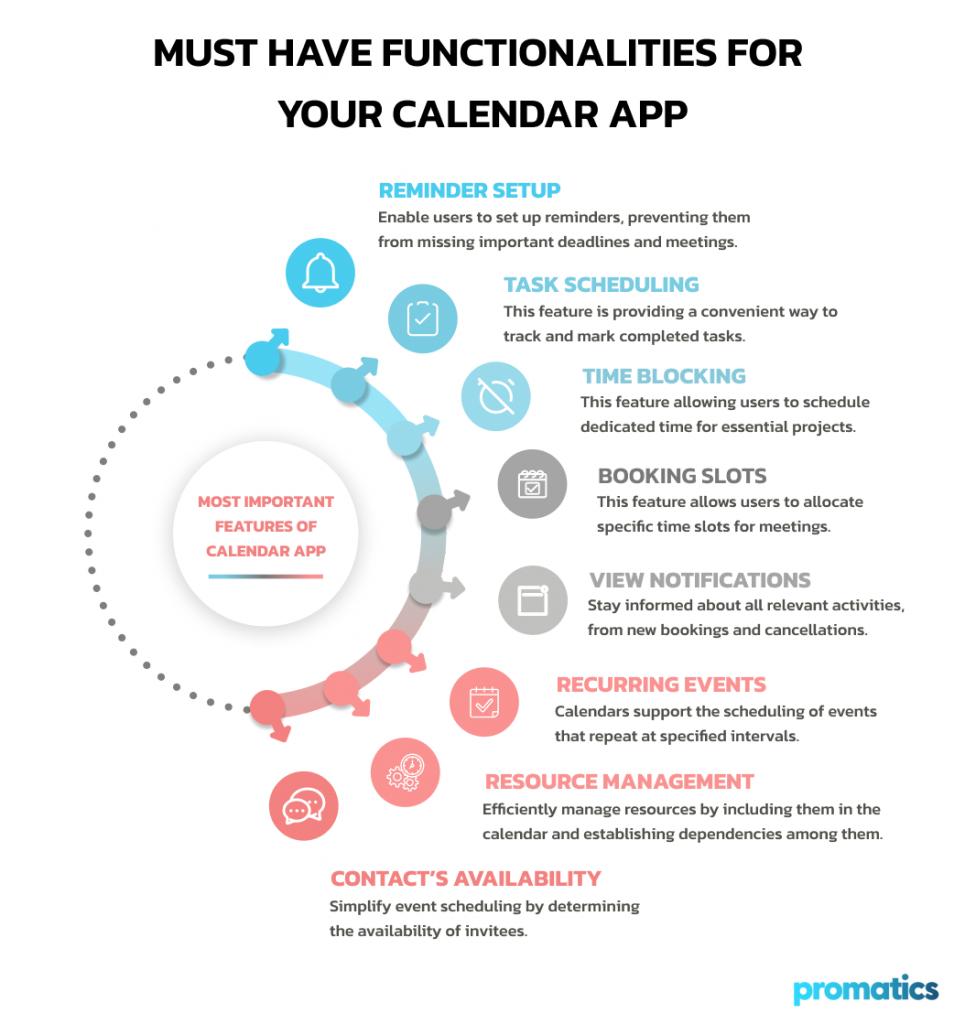
These functionalities play a pivotal role in establishing a resilient and user-friendly calendar app, delivering a spectrum of features to cater to diverse scheduling requirements. For those exploring how to make a calendar app, these elements form the building blocks to develop a calendar app that is both versatile and user-centric.
Whether you aim to build a calendar app or create a calendar app one from scratch, understanding and implementing these features are crucial steps in the process.
Key Considerations for Calendar App Development
When venturing into the development of a calendar app, it’s crucial to take into account the following key considerations:
- Sync Capacities: Ensure seamless synchronization across various devices, including mobiles, laptops, and tablets. The app should support synchronization with popular platforms like iCloud and Google for versatile usage.
- UI/UX Design: Prioritize a user-friendly interface by leveraging UI/UX design services. A well-designed interface with simple navigation enhances the user experience. Consider incorporating modern design trends, such as minimalistic design with vibrant colors, to engage users effectively.
- Access to Hardware: Enhance security measures by utilizing device hardware features. Explore options like Force Touch or 3D Touch and integrate geolocation for events to add value to the app’s functionality.
- Advanced Functionality: Attract users by offering advanced and customizable features. Provide options for users to personalize their calendar application, such as selecting different styles or changing event colors. Consider features like collaborative event invitations, as seen in Google Calendar.
- Speech Recognition: Embrace the potential of speech recognition technology, allowing users to add and edit calendar entries using natural language. This feature, popularized by scheduling applications like Voice Calendar and Calendar, enhances the overall user experience. Implement speech recognition using Google Assistant or the SpeechRecognizer API for Android, the Web Speech API for web apps, and Apple’s Speech framework for iOS.
By considering these aspects, you can create a feature-rich and user-centric calendar app that meets the diverse needs of modern users.
In Summary
The journey of developing a foundational calendar and seamlessly integrating it into an application might seem straightforward at first. However, if you harbor creative ideas to elevate your application’s features or aspire to create a unique and unconventional calendar app, the endeavor could necessitate more comprehensive efforts. Dependent on top-tier calendar services and committed adherence to best practices becomes crucial for the smooth integration of a feature-rich calendar into your application. If you’re considering how to make a calendar app, embracing innovative concepts and leveraging reliable calendar services will be key to your success.
Frequently Asked Questions
Which industries benefit from in-app calendars?
Logistics, education, healthcare, streaming, travel, and social media utilize in-app calendars for effective scheduling and time management.
How can I create a calendar app that is visually appealing?
Select the right tech stack, incorporate features like reminders, task scheduling, and leverage user-friendly design tools.
What are key features to consider when I create a calendar app?
Features include reminders, task scheduling, time blocking, booking slots, notifications, recurring events, resource management, and contacts’ availability.
What technologies and APIs are essential for building a calendar app?
For tech, choose Java or Kotlin (Android) and Objective-C or Swift (iOS). Essential APIs include Apple EventKit and Google Calendar API, with additional options like Nylas Cloud Calendar and SuperSaaS.
How can I ensure seamless synchronization across devices?
Implement popular APIs like iCloud and Google Calendar API for seamless synchronization across mobiles, laptops, and tablets.
Still have your concerns?
Your concerns are legit, and we know how to deal with them. Hook us up for a discussion, no strings attached, and we will show how we can add value to your operations!