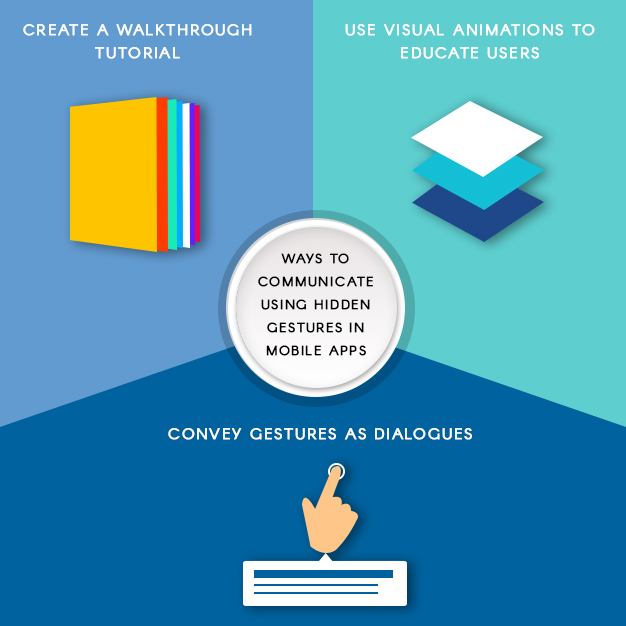How to communicate using hidden gestures in mobile apps
The days are gone, when people used to hover and click using the mouse for interacting with an app. Multi-touch technology has become a mainstream with the launch of iPhone. User learned that they not only can point and tap the interface but spread, pinch or swipe the content. In short, gestures are the new clicks that changed the way you think about interaction.
The success of mobile app depends on how well the gestures are implemented and how it enhances the user experience. The main reasons behind gesture driven user interfaces is their natural feel. They resemble interaction with real object and hence, the mobile apps rely more on gesture controls. A gesture can become a delightful part of user experience, if discovered and learned by the user.
Now lets begin and -1) Understand the importance of gestures and 2) Learn some techniques to make hidden gestures known to the user.
Significance of gestures in mobile app
Gestures play an important role in enhancing user experience. The main reason is that they feel natural and intuitive. Some of the practical advantages of gestures in mobile app are – less clutter, more potential and delight. The more an app relies on gesture controls more the space for valuable content. A gesture can become delighted to use, enhancing the overall user experience.
The rise of gesture driven devices have increased dramatically in the recent years. Gesture controls paired with animations can tick the brain into a thought that it is interacting with a tangible thing, enhancing the user experience. A gesture is a good alternative to traditional button click action and app designers should focus on improving its visibility.
Ways to communicate using hidden gestures
Gestures are a great way to make the app look original. However, it is difficult to predict user behavior, especially when designing innovative mobile app. Being hidden controls, gestures have to be memorized. Visibility plays a very important role in mobile app development.So, to make the good gesture look at the state of current gestures in mobile world.
When designing mobile app, developers assume that the gestures they use in the app are very natural, and hence, they ignore the basic usability principles.Gestures have a very low discoverability and people need to be able to identify these gestures. As they are always hidden, there is a great possibility of confusion. So, unless the users know about them, they won’t be able to try.
Now, the question is – “How to make user know about hidden gestures”? Well, there are a number of ways and techniques for making them known – which are listed below.
- Create a walkthrough tutorial
Walkthrough tutorials are the best ways to make users know about hidden gestures. Creating a tutorial in your app means to guide the users to use the interface effectively. However, UI tutorial is not treated as an elegant way to explain the key features and functionality of the app.
If you are providing a user manual, it means you are not communicating well with the users. Users don’t want to read the user manual before using the app. Keep the user manual short and precise, as the users cannot remember many things.
If the app starts with a 5-6 page tutorial, users have to read the information patiently even before actually trying the app. This creates a bad impression, and the user may even uninstall the app before trying it. It is better to avoid a mandatory walkthrough of tutorial. Instead, incorporate a gesture based interaction to instruct the users when they reach relevant section of the app.
- Use visual animations to educate users
Users should be educated in context to interact with any element of the app. This can be done by incorporating visual cues and animations. Prompt the users to perform a gesture and explain how it works. Make sure to keep the description short and crisp to provoke the users to read the text and perform action accordingly.
You can also give a clue about hidden gestures by providing a preview of how to interact with a particular element of the app. Use animations to convey how an element functions, making it easier for users to know what to do.
Another best way communicate about hidden gestures is to create content teasers which are nothing but visual clues about the actions possible on particular screen. Create cards that give users a clue that there are other cards behind and they can be accessed through swiping.
- Convey gestures as dialogues
It is essential to communicategestures in such a way that users do not ignore them. Make sure that the gestures are not too flashy. They should act as a quick and convenient way to perform an action. To make the gestures appear natural to the users, the design interface should have in-app gestures.
Gestures would be nothing without animation, as they boost positive user experience. When animations mimic the real life reactivity to gestures; users become more immersed in the experience. You can animate notifications, use parallax scrolling, expand or collapse elements to create dynamic interface that delight the users.
Animations and gestures can be treated as complementary elements, instead of separate ones.
Conclusion
The main idea of communicating using hidden gestures in mobile app is to introduce the in-app gestures to the users. Consider the type of app and keep it simple and subtle. Remember that what works in one app might not work in another app. Inform the users when a gesture is added to the app to keep the flow of app seamless.
When it comes to teach users how to use hidden gestures in app, educate in context using content teasers, visual clues and animations. Gestures are entertaining and make you feel familiar. The key is to communicate gestures in a way to deliver seamless user experience, creating a product identity.
What is your way to communicate in-app gestures to users? Leave your comments below!
Still have your concerns?
Your concerns are legit, and we know how to deal with them. Hook us up for a discussion, no strings attached, and we will show how we can add value to your operations!